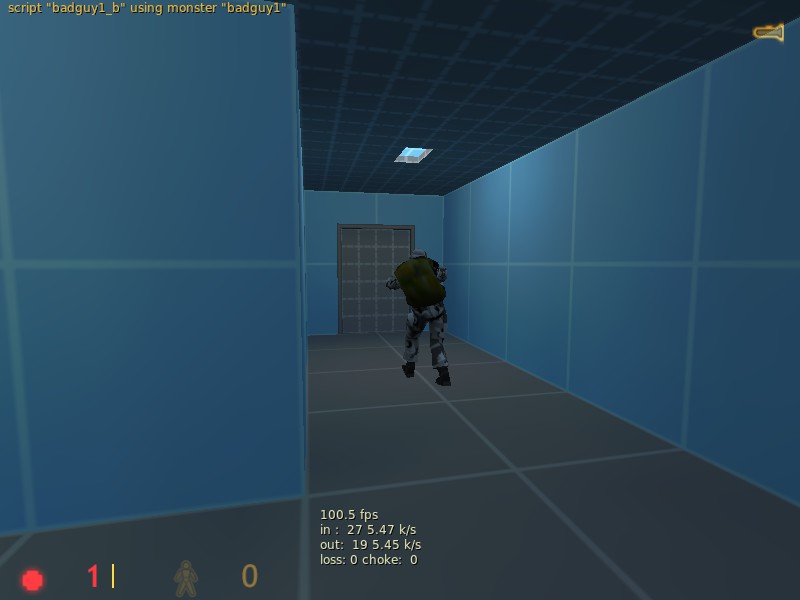I had the same situation when porting the dedicated server of Zombie Panic! Source 3.0 (Source 2013) to Linux.
I don't remember if it's gonna 100% identical with HLDS/SteamCMD so I will explain what I did with ZPS 3.0 which is on Source 2013. Basically, you open the shell script that act as launcher with a text editor ("srcds_run"). There should be a line that look like this:
export LD_LIBRARY_PATH=bin:$LD_LIBRARY_PATH
Depending on the Linux distribution that you and you user choose (because not all Linux distributions agrees on the standards), you will have to add to the beginning the path to your system's "libstdc++.so.6". On Debian/Ubuntu IIRC, the path should be "/usr/lib/i386-linux-gnu", so the variable would look something like this:
export LD_LIBRARY_PATH=/usr/lib/i386-linux-gnu:bin:$LD_LIBRARY_PATH
Save the file, and it should pickup the "libstdc++.so.6" from your system.
Alternative: You could delete the "libstdc++.so.6" shipped with HLDS/SteamCMD. If it complains about missing file, you could make a symbolic link.
Forum posts
Make a test map and throw all entities in there to see what they do.
Yep, Nadeo is french but it's now a sub-company of Ubisoft.
I don't know if TM:N/TM:NF/TM:U(F)/TM2:S are inspired by a french stadium tho.
I don't know if TM:N/TM:NF/TM:U(F)/TM2:S are inspired by a french stadium tho.
@Admer : the difference is very minor between old and modern hardware.
Remember that in old games, most of the work is done by the CPU itself. When the video game industry started to introduce the so-called "shaders", that's when the GPU started to matter because the shaders are built and handled by your GPU, leaving more space for your CPU to "take a breath" or do something else.
Remember that in old games, most of the work is done by the CPU itself. When the video game industry started to introduce the so-called "shaders", that's when the GPU started to matter because the shaders are built and handled by your GPU, leaving more space for your CPU to "take a breath" or do something else.
@Tetsu0 : something in my head tell me "StarCraft"
Save/restore problem:You shouldn't change graphics settings in-game then either load a save or transition to the next level:Made yesterday with the "public" build (not the December beta). Looks like Black Mesa also suffer from the "changes aren't saved" syndrome from other Source engine games/mods (HUD post-process isn't saved, texture quality isn't saved).
I'll try the beta once I've finished with the hat achievement ^^
I'll try the beta once I've finished with the hat achievement ^^
This post was made on a thread that has been deleted.
I had the same problem with Windows 8 back then, the thing I did is that I right-clicked on the HDD, went to the "Security" tab and gave myself the INTEGRITY of ALL permissions from my account.
Now in Windows 10, I "almost" play by the rules, if I can't change anything with my standard privileges, I just "Run as Admin.".
Speaking of browsers, I'm quite surprised that nobody mentioned Opera, it's using the same web engine as Chromium/Google Chrome from quite some time now, the UI is just different minus the whole Chromium/Google Chrome market/heavy RAM usage/extensions stuff.
@SourceSkyBoxer : Canonical, the creators of Ubuntu have abandoned their Unity desktop and they are falling back on GNOME since 17.10.
Now in Windows 10, I "almost" play by the rules, if I can't change anything with my standard privileges, I just "Run as Admin.".
Speaking of browsers, I'm quite surprised that nobody mentioned Opera, it's using the same web engine as Chromium/Google Chrome from quite some time now, the UI is just different minus the whole Chromium/Google Chrome market/heavy RAM usage/extensions stuff.
@SourceSkyBoxer : Canonical, the creators of Ubuntu have abandoned their Unity desktop and they are falling back on GNOME since 17.10.
I don't see what is the link between using "leaked code" to figure out a missing field in the RMF format and the fact that they stopped shipping The Orange Box in Germany.
Just quoting the Steam Subscriber Agreement about fan made Gold Source clones/engines :
Just quoting the Steam Subscriber Agreement about fan made Gold Source clones/engines :
G. Restrictions on Use of Content and Services^ This is why Solokiller's got a request to remove Gold Source Rebuild from GitHub. ^
You may not use the Content and Services for any purpose other than the permitted access to Steam and your Subscriptions, and to make personal, non-commercial use of your Subscriptions, except as otherwise permitted by this Agreement or applicable Subscription Terms. Except as otherwise permitted under this Agreement (including any Subscription Terms or Rules of Use), or under applicable law notwithstanding these restrictions, you may not, in whole or in part, copy, photocopy, reproduce, publish, distribute, translate, reverse engineer, derive source code from, modify, disassemble, decompile, create derivative works based on, or remove any proprietary notices or labels from the Content and Services or any software accessed via Steam without the prior consent, in writing, of Valve.
func_vehicle is a right, not a privilege.
hopefully soon enough Solo's Hl: Enhanced.This is already possible using GMR (Game Model Replacement).
In "hlenhanced/models", create a folder with the same name as the map (if your map is "the_core", then the folder has to be named "the_core"). Inside that folder, create a text file with the name of your choice (I'm gonna assume "female_sci_gmr.txt"), open that file with your favorite text editor.
To replace the HL scientists by your female variants, you would add in the file:
"models/scientist.mdl" "models/female_scientist.mdl"
The quotes are VERY important so don't forget about them, you may save and close the text file when you're finished.
Open your map in Hammer/Sledge/J.A.C.K. configured for HL:E, go to "Map's properties", in the "Global Model Replacement" field, just type the name of the GMR file you created earlier ("female_sci_gmr.txt").
Compile the map and HL:E should change the HL's scientists models to your variant.
To be honest, I would rather (re)program the missing Blue-Shift/Opposing Force entities within Half-Life: Enhanced and either (re)program the SoHL entities and/or do it through Angelscript.
Personal opinion tho.
Personal opinion tho.
Which entity are using?
I'm not a moderator, but I would like to remind you that TWHL has rules and one of them being no references to cracking/pirating/illegal stuff.
Parasomnia is singleplayer only. Normally, VAC won't be enabled (unless you activate it in the launch options and/or "liblist.gam") and you should be able to play on your Steam account banned by VAC.
But I can't guarantee that will work, you cheated, you knew the consequences. If Parasomnia refuses to work, then buy yourself a new license of Half-Life on a new Steam account (I don't care that you don't have the money for).
Me and the rest of Heath Games have a strict policy of no support of "LAN/Non-Steam" versions of Half-Life as well as any HL installation that doesn't have the "2017 security patches".
Parasomnia is singleplayer only. Normally, VAC won't be enabled (unless you activate it in the launch options and/or "liblist.gam") and you should be able to play on your Steam account banned by VAC.
But I can't guarantee that will work, you cheated, you knew the consequences. If Parasomnia refuses to work, then buy yourself a new license of Half-Life on a new Steam account (I don't care that you don't have the money for).
Me and the rest of Heath Games have a strict policy of no support of "LAN/Non-Steam" versions of Half-Life as well as any HL installation that doesn't have the "2017 security patches".
If you are using the Steam version of Half-Rats: Parasomnia, make sure that the download was a success by asking Steam to validate the game's integrity. The Steam version doesn't touch your Half-Life installation since it's shipped as a "standalone".
If you were using the ModDB version, then you just extract the "hrp" folder in your Half-Life directory. You do the same with the hotfix.
If you were using the ModDB version, then you just extract the "hrp" folder in your Half-Life directory. You do the same with the hotfix.
"monstermaker" can spawn any type of entity, not just monsters.
Hotfix v1.0a is live on ModDB & Steam. Sorry for the folks who had crashes.
@Snehk : Official WON/Xash3D/Linux support is being worked on.
@Snehk : Official WON/Xash3D/Linux support is being worked on.
The mod is now available on Steam and ModDB.
Pretty ironic since HL is available on Mac.
I'm sorry that I won't be able to provide my map as well. I made a wrong estimation of the time needed to finish Parasomnia. Add the fact that my motivation was killed by having issues with J.A.C.K.'s 3D views on my laptop and Sledge that refused to work for an unknown reason (if I have the chance to provide a dump for PB I will).
Nevertheless, I wish good luck to the people that still work on their maps, the screenshots that have been showed so far are awesome. Looking forward to play the mod ^^
Nevertheless, I wish good luck to the people that still work on their maps, the screenshots that have been showed so far are awesome. Looking forward to play the mod ^^
Yep copying skillopfor did the trick, thank you all for the help, only problem is that i can't move my camera all the way now. It happend after copying cl_dllsDisable "raw input" in the options.
This post was made on a thread that has been deleted.
id Tech 1 is QuakeWRONG
id Tech 1 is DOOM, DOOM: Plutonia, DOOM: TNT, DOOM 2 and all the other games that shipped them in a bundle (like Ultimate DOOM).
Quake is "Quake engine". Quake with the multiplayer stuff is "QuakeWorld engine"
The Direct3D renderer felt rushed in my honest opinion, it wasn't doing it's best (especially with smokes in CS).
I'm glad Valve focused on OpenGL and SDL2 because I have a massive performance gain by playing on Linux rather than Windows.
Desktop and gaming are the only areas where Windows dominate, Valve tried to give some love to Linux and Mac but they kinda failed.
I'm glad Valve focused on OpenGL and SDL2 because I have a massive performance gain by playing on Linux rather than Windows.
Desktop and gaming are the only areas where Windows dominate, Valve tried to give some love to Linux and Mac but they kinda failed.
Adrian isn't back 0/11
It's free until you reach a "command limit"
GoldWave allow you to resample and save with specific format, bitrate and frequency.
Glad to see that I'm not the only one in that scenario ^^
GoldWave, Audacity, Sony Vegas to quote the most popular softwares for that.
Oh boy, we need to stop; no more tips and tricks... They're gonna iterate the core for the 500th freakin time.The Core delayed for 4 years.
@Urby, if my map is closed source how do you edit my bsp file?Do you really think Urby is gonna spend hours BSP editing your map just for 2 transitions that will likely fail?
Sending him the map source (RMF/JMF or whatever) is gpnna be way more efficient and faster.
Compiling log?
Compilers used?
Settings of the compilers used?
Compilers used?
Settings of the compilers used?
I think you will try Glfw modern opengl and Qt widgets C++. If you don't like than possible you need try C# opentk 2.0 than if you got success than you try to C++. Good luckYou forgot to add at the beginning: after learning the basics of C/C++
Makefiles are for Unix systems like Mac OS and Linux.
For Windows, you must use Visual Studio, the Express and Community editions are free, you just need a Microsoft account. Notepad++ is a code editor not a full IDE.
You should REALLY follow the C/C++ posted by Solokiller, it will help you a lot.
For Windows, you must use Visual Studio, the Express and Community editions are free, you just need a Microsoft account. Notepad++ is a code editor not a full IDE.
You should REALLY follow the C/C++ posted by Solokiller, it will help you a lot.
This post was made on a thread that has been deleted.
At least you won't get exploding laptop crisis.
> []
Urby isn't a programmer but he's pointing you in the right direction.
@DiscoStu : it wouldn't be TWHLesque without a month of deadline extension ^^
Working on a basic stealth prototype, it's not very perfect à la Dishonored, Splinter Cell, Deus Ex, Metal Gear Solid but somewhat close to what Counter-Strike: Condition Zero - Deleted Scenes managed to deliver.
What could I make inside a 1024x1024x1024 box? :thinking_face:
If I understand correctly, the player is "jailed" in a 1024x1024x1024 box?
Remember that "custom code" was an idea at the beginning, I'm not enforcing it. If you guys want to stick with pure vanilla (no custom code), I'm fine as well.
I'm jealous of everyone's mapping/modeling skills ^^
I voted.
Remember when I suggested the idea of "code additions" that I was refering to stuff that already exists within SoHL and/or the HL universe. That would be a lot of easier for everyone that way.
Remember when I suggested the idea of "code additions" that I was refering to stuff that already exists within SoHL and/or the HL universe. That would be a lot of easier for everyone that way.
@Shepard , Please please don't use SoHL because it is incompabilite to newest display card. env_sky and env_fog can not work since I got new display card and I tried.I said that I hate SoHL on a technical side and that I wouldn't use it in my personal projects. Anyway, back on topic :
Update: So I'm thinking Spirit of Half-Life after all. I've got an idea for a theme in my head. This might be happening sooner rather than later...Like I mentioned in my previous post, I'm following the majority and the final choice.
I can feel you all judging me. I said don't do that!