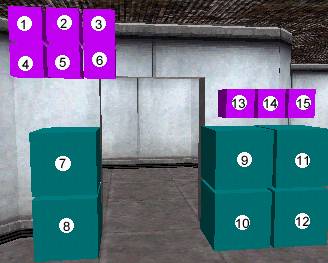VERC: Door With Turning Handle Last edited 2 years ago2022-09-29 07:54:32 UTC
Introduction
It's simple. You go up to a door, turn its handle, and then open it. But it seems like things work differently in Half-Life. Where are the doorknobs? Unfortunately, in Half-Life, it's impossible to bind one entity to another. Some mods (notably Spirit of Half-Life) have achieved this effect, but it sadly isn't available in normal Half-Life. Some situations can be faked though. This article covers how to make a door that has a handle that turns when it opens.Setup
This door event breaks down into four physical pieces (the actual door, a fake door, a handle that starts in the closed position, and a handle that starts in the open position) and a set of control entities.The Actual Door
The actual door is a func_door_rotating. Create it as you would normally, including as part of it the handle as it would appear in its open state (as shown above, assuming the handle would be pointing left/right when closed). Give it a Name (targetname) ofdoor1. Set its Render Mode (rendermode) to Texture (2). This will make the door start invisible. Finally, set the Fire on close (netname) to closedoor1.
The Fake Door
The fake door is what the player will actually see at first. It has no handle attached to it and doesn't open. Create the fake door and turn it into a func_wall_toggle. Give it a Name (targetname) offakedoor1.
Handle #1
Handle #1 is the door handle the player will first see when he sees the door. It is a func_rot_button. It should be created in the closed position. Give it a Name (targetname) ofhandle1a. Give it a Target (target) of opendoor1. Set its Master (master) to _handle1a. In the Flags properties, enable the Not solid flag along with any flags you need to make the button rotate correctly into the closed position.
Handle #2
Handle #2 is what the player will see when the door returns to its closed position. It will start in the open position and move to the closed position. It is also a func_rot_button. Create it in the open position as shown above. Give it a Name (targetname) ofhandle1b. Give it a Target (target) of lockdoor1. Set its Render Mode (rendermode) to Texture (2) so it starts invisible. Set its Master (master) to _handle1b. In the Flags properties, enable the Not solid flag along with any flags you need to make the button rotate correctly into the closed position.
Coordination
Ok, now to coordinate the event. This is where it gets ugly. Are you sure you want to make a door with a rotating handle? Allllright then, read on. One note about the control entities - their location is unimportant. They're used purely to control the four entities listed above.Controls Entities 1 - 6
These entities control the On/Off state of the handles through the use of multisource and env_global entities.- The first entity is an env_global. Set its Name (targetname) to
enablehandle1a. Set the Global State to Set (globalstate) tog_handle1a. Set the Trigger Mode (triggermode) toOn (1). Set the Initial State (initialstate) toOn (1). In its Flags properties, enable the Set Initial State flag. - The second entity is a multisource. Set its Name (targetname) to
_handle1a. Set its Global State Master (globalstate) tog_handle1a. - The third entity is an env_global. Set its Name (targetname) to
disablehandle1a. Set the Global State to Set (globalstate) tog_handle1a. Set the Trigger Mode (triggermode) toOff (0). Set the Initial State (initialstate) toOff (0). - The fourth entity is an env_global. Set its Name (targetname) to
enablehandle1b. Set the Global State to Set (globalstate) tog_handle1b. Set the Trigger Mode (triggermode) toOn (1). Set the Initial State (initialstate) toOn (1). - The fifth entity is a multisource. Set its Name (targetname) to
_handle1b. Set its Global State Master (globalstate) tog_handle1b. - The sixth entity is an env_global. Set its Name (targetname) to
disablehandle1b. Set the Global State to Set (globalstate) tog_handle1b. Set the Trigger Mode (triggermode) toOff (0). Set the Initial State (initialstate) toOff (0). In its Flags properties, enable the Set Initial State flag.
Control Entities 7 - 12
These are the env_render rmyi that control whether the actual door and handles are visible or not.- Set the first env_render Name (targetname) to
showdoor1. Set the Target (target) todoor1. - Set the second env_render Name (targetname) to
hidedoor1. Set the Target (target) todoor1. - Set the third env_render Name (targetname) to
showhandle1a. Set the Target (target) tohandle1a. - Set the fourth env_render Name (targetname) to
hidehandle1a. Set the Target (target) tohandle1a. - Set the fifth env_render Name (targetname) to
showhandle1b. Set the Target (target) tohandle1b. - Set the sixth env_render Name (targetname) to
hidehandle1b. Set the Target (target) tohandle1b.
Control Entities 13 - 15
These are multi_manager entities that control the three sequences of the event (opening the door, closing the door, locking the door).- Give the first multi_manager a Name (targetname) of
opendoor1. Turn off SmartEdit mode and add the following keys and values.showdoor1, 0- makes the normal door visible.fakedoor1, 0- turns off the fake door.door1, 0- activates (opens) the normal door.hidehandle1a, 0- hides handle #1.disablehandle1a, 0- disables handle #1.
- Give the second multi_manager a Name (targetname) of closedoor1. Turn off SmartEdit mode and add the following keys and values.
hidedoor1, 0- hides the normal door.fakedoor1, 0- turns on the fake door.showhandle1b, 0- shows handle #2.enablehandle1b, 0- enables handle #2.handle1b, 0.01- activates (closes) handle #2.
- Give the third multi_manager a Name (targetname) of lockdoor1. Turn off SmartEdit mode and add the following keys and values.
showhandle1a, 0- shows handle #1.enablehandle1a, 0- enables handle #1.hidehandle1b, 0- hides handle #2.disablehandle1b, 0- disables handle #2.
The End
So, as you can see, its a bit of a hassle to get a door with a rotating handle, but if you need or want to do it, it can be done. As you might be able to tell, the most important things to know when trying to create this type of illusion is how to use multisource, multi_manager, env_global, and env_render entities. The most important thing, from the players point of view, is that everything should integrate seamlessly. For all intents and purposes, the rotating handle is part of the door, as far as anyone playing the level is concerned.Example
For a more concrete illustration, check out the example map linked below.- Categories
- Archived Articles
- VERC Archive
- VERC - Half-Life
- VERC - mapping
- Tutorials
- Mapping
- Examples Required
- Article Credits
- Chris 'autolycus' Bokitch – Author
This article was originally published on Valve Editing Resource Collective (VERC).
The original URL of the article was http://collective.valve-erc.com/index.php?doc=1047935912-64997200.
The archived page is available here.
TWHL only publishes archived articles from defunct websites, or with permission.
For more information on TWHL's archiving efforts, please visit the
TWHL Archiving Project page.
Comments
You must log in to post a comment. You can login or register a new account.