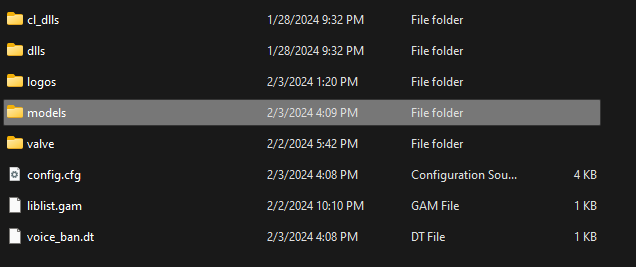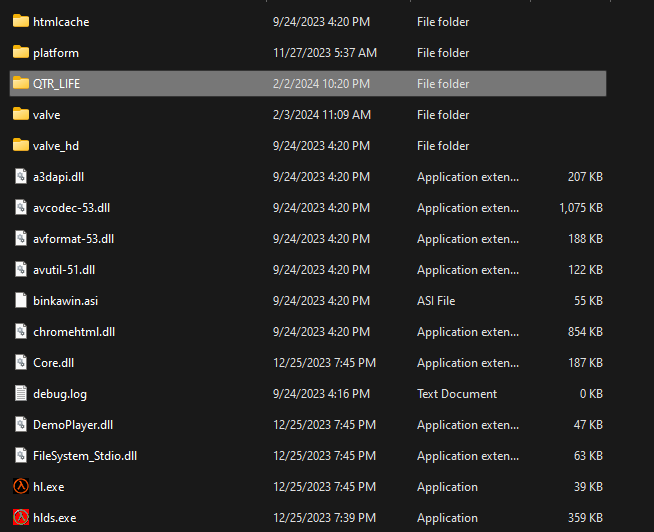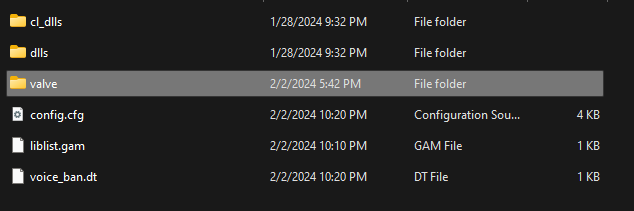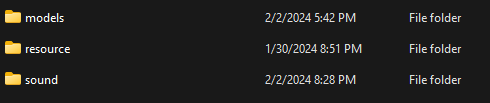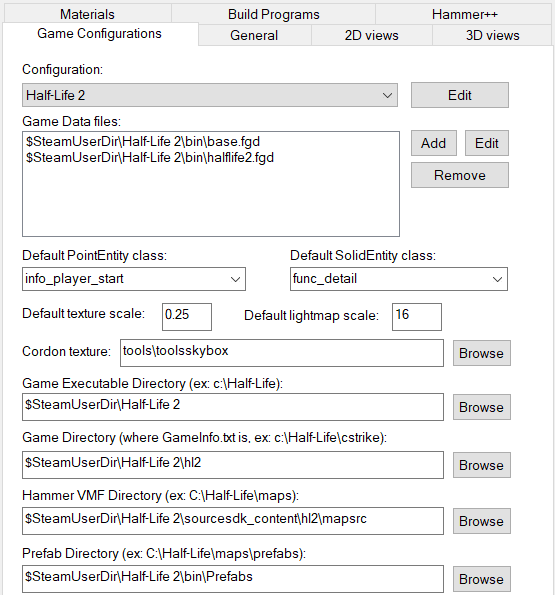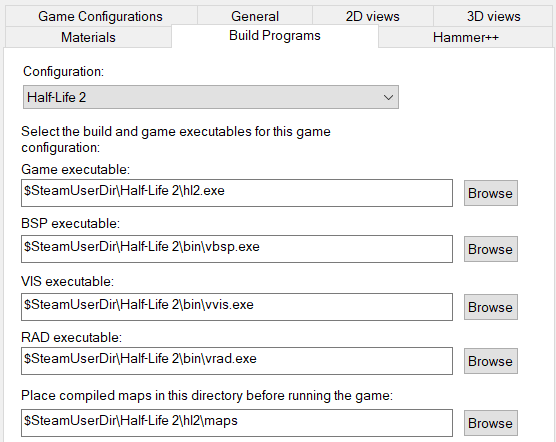Forum posts
The logic_auto entity has an "OnMapTransition" output that you can fire to trigger an entity every time the map is entered, I think that should do the trick.
I Will try! 

Could you provide a screenshot of the error?
Hammertime is like normal hammer, although a bit more modern, I would if you want ofcourse, include some articles for some Stuff about Hammertime
TrenchBroom stuff is in my plans. Hammertime will be interesting to see.
I know this hasnt eeally been active, but I would write some tutorials for hammertime or trenchbroom, hammertime is a fork of sledge which is supposed to be as similar to base hammer as possible
Sledge is an open source level editor for Goldsrc.I use a fork of sledge which is quite finished and not really that unstable, you should try it sometime
Unfortunately not being developed anymore, and the Tools and Resources page says "Unfinished and rather unstable
use with caution"
Posted 1 year ago2024-02-06 09:20:20 UTC
in Looking for a GoldSrc modeler (paying for services is an option) Post #348557
in Looking for a GoldSrc modeler (paying for services is an option) Post #348557
I could help but I dont do 3d modeling, I do half life 1 mapping
Oh I had no idea that I can freeze the player like that. I kept using the camera lol, thanks
With this method everything works great - I press use on the door > freeze > fade > map change. But when I enter the next map, it just spawns me there without a fade in and since I can't add it to the same multi_manager cuz it's on a previous map, Idk what to do. I tried just using the "Level fade in" option but 1. It's too long and 2. It seems like it can only happen once, so if i leave and come back, the fade doesn't happen.
I also tried putting a trigger_once in the exact place where the player spawns and make it trigger a fade but again, that only makes it happen once and I don't want to make it a trigger_multiple because then it will trigger when i come back to the door.
Is there a way to trigger that env_fade only when i enter the map?
With this method everything works great - I press use on the door > freeze > fade > map change. But when I enter the next map, it just spawns me there without a fade in and since I can't add it to the same multi_manager cuz it's on a previous map, Idk what to do. I tried just using the "Level fade in" option but 1. It's too long and 2. It seems like it can only happen once, so if i leave and come back, the fade doesn't happen.
I also tried putting a trigger_once in the exact place where the player spawns and make it trigger a fade but again, that only makes it happen once and I don't want to make it a trigger_multiple because then it will trigger when i come back to the door.
Is there a way to trigger that env_fade only when i enter the map?
Welcome!
There are a few ways to achieve this effect, but almost any setup you try is going to involve a multi_manager. This will let you set your events on a timed sequence, and can be triggered by making the door a func_button.
I recommend reading the tutorials and wiki entries about these entities, and once you've got them figured out, you want to use the multi_manager to trigger some more entities to create your effect.
You'll want:
1. a func_wall_toggle - this can be an invisible block in front of the door, inside the player. It should be set to "starts invisible" via its flags. It does nothing except freeze the player in place (unless you still want them to be able to run around as the room fades to black)
2. an env_fade - this will fade to a colour (or black) over a specified number of seconds.
3. a trigger_changelevel - this will load the new map.
The multi_manager can delay all these to happen in sequence, so you freeze, fade and finally change level.
There are a few ways to achieve this effect, but almost any setup you try is going to involve a multi_manager. This will let you set your events on a timed sequence, and can be triggered by making the door a func_button.
I recommend reading the tutorials and wiki entries about these entities, and once you've got them figured out, you want to use the multi_manager to trigger some more entities to create your effect.
You'll want:
1. a func_wall_toggle - this can be an invisible block in front of the door, inside the player. It should be set to "starts invisible" via its flags. It does nothing except freeze the player in place (unless you still want them to be able to run around as the room fades to black)
2. an env_fade - this will fade to a colour (or black) over a specified number of seconds.
3. a trigger_changelevel - this will load the new map.
The multi_manager can delay all these to happen in sequence, so you freeze, fade and finally change level.
That's just a crash, the error about JIT would just be programmer stuff I think. Try updating to the latest free version (released only in the last week or two), it fixed a common crash in the entity properties window. If you're already using that version... just make sure you have enabled autosave in the options because you can't do anything about it crashing sometimes.
Sometimes when I am mapping for jack it just kicks me out and says, i need JIT for it to run it again. i have no idea what JIT is and why it is doing this so if anyone can tell me what the hell is going on and why it is failing, i would be very grateful.
I wanna make a door where if a player presses use, the screen fades to black and when it fades back in, the player will be in the location behind the door.
So far i've thought of either making use of a teleport trigger that would teleport the player behind the door after pressing use or the same thing but with a changelevel trigger but I'm totally new to mapping so I don't know if there's an easier way to do it.
I know that Cry of Fear uses this type of doors but when i checked the maps it seems that they programmed their own entity and I'd like to do it with the stuff that's already avalible by default in Jack.
So far i've thought of either making use of a teleport trigger that would teleport the player behind the door after pressing use or the same thing but with a changelevel trigger but I'm totally new to mapping so I don't know if there's an easier way to do it.
I know that Cry of Fear uses this type of doors but when i checked the maps it seems that they programmed their own entity and I'd like to do it with the stuff that's already avalible by default in Jack.
Posted 1 year ago2024-02-05 13:30:56 UTC
in Looking for a GoldSrc modeler (paying for services is an option) Post #348551
in Looking for a GoldSrc modeler (paying for services is an option) Post #348551
I'm trying to form a small team of people to develop this short total conversion mod https://www.youtube.com/@EXCAVATION_mod/featured
The mod has 1 active programmer, 1 on stand by. We need a GoldSrc modeler who can help me with models and their animations. I can do models to an extent and need someone who can take these models and textures I do, and finish the rest of it: applying textures/UVmapping (I do texture work again, we see how it looks, make adjustments if needed etc. ), doing required animations, and exporting/delivering a game ready model.
Atm I need assistance with probably one and only (alien) weapon in the mod. I have the 3D model itself nearly ready, same for the textures. Given the design has no round surfaces, texture/s can be simply projected. As for its animations:
1. Unfold
2. Fold
3. Idle
4. Fire
5. Heal player
You would be given a detailed brief on each task. Might be easiest to use Blender but whatever works for one, the end result is what matters.
If you can do any of the stages, e.g. just the UV mapping or exporting, whatever, that's still valuable and you are free to contact me.
There's a closed Discord server (we keep dev progress a secret and do public updates every now and then when enough new stuff is implemented).
E-mail: nenad.designs@yahoo.com
Thx for your attention,
Gojkovic
The mod has 1 active programmer, 1 on stand by. We need a GoldSrc modeler who can help me with models and their animations. I can do models to an extent and need someone who can take these models and textures I do, and finish the rest of it: applying textures/UVmapping (I do texture work again, we see how it looks, make adjustments if needed etc. ), doing required animations, and exporting/delivering a game ready model.
Atm I need assistance with probably one and only (alien) weapon in the mod. I have the 3D model itself nearly ready, same for the textures. Given the design has no round surfaces, texture/s can be simply projected. As for its animations:
1. Unfold
2. Fold
3. Idle
4. Fire
5. Heal player
You would be given a detailed brief on each task. Might be easiest to use Blender but whatever works for one, the end result is what matters.
If you can do any of the stages, e.g. just the UV mapping or exporting, whatever, that's still valuable and you are free to contact me.
There's a closed Discord server (we keep dev progress a secret and do public updates every now and then when enough new stuff is implemented).
E-mail: nenad.designs@yahoo.com
Thx for your attention,
Gojkovic
Sledge has some forks of it on github, im using a fork of sledge called hammertime, which has prefab support and a lot of other things being added!
Between the two, it's kind of like the choice between having a bag of candy handed to you or going to the kitchen and cook a healthy dinner.we're lucky to have both

That's quite odd. I don't suppose there are any cue points or anything in there, GoldSRC tends to be very picky about those.
This will need some testing in an isolated map t.b.h.
This will need some testing in an isolated map t.b.h.
Posted 1 year ago2024-02-04 13:22:39 UTC
in Can a trigger_once fire an Output only when it touches Two entities at the same time? Post #348546
in Can a trigger_once fire an Output only when it touches Two entities at the same time? Post #348546
It's alright. I might just use Safe zones behind walls and when I do feel like mapping again (this issue really drained me, i've tested 90% of the entities), I'll make a level where it's designed so that it wouldn't be an issue. Though that doesn't sound very fun to me. Anyways, if you get round to trying it out, do let me know please. I'll be forever grateful.
Posted 1 year ago2024-02-04 12:33:10 UTC
in Can a trigger_once fire an Output only when it touches Two entities at the same time? Post #348545
in Can a trigger_once fire an Output only when it touches Two entities at the same time? Post #348545
Huh. Like I said, I've been out of it for a while, so I'm not sure, sorry. If I can find the time, I might quickly test it myself in Hammer, but I can't make promises.
This post was made on a thread that has been deleted.
Posted 1 year ago2024-02-03 21:59:12 UTC
in How do you add sounds/models into the mod in steam? Post #348543
in How do you add sounds/models into the mod in steam? Post #348543
Posted 1 year ago2024-02-03 21:18:27 UTC
in How do you add sounds/models into the mod in steam? Post #348542
in How do you add sounds/models into the mod in steam? Post #348542
I figured it out. dont put the models and soud folder inside the valve folder. just put it in your mod folder.
No, I've done all of the voicelines at 22 kHz, and they lip sync fine. It's just those two scripted sequences where I'm running into trouble.
If I recall correctly, voicelines should be up to 11 kHz, mono, unsigned 8-bit PCM, so that the engine can perform crude lip sync.
Other sounds (ambience, gunshots etc.) can be up to 22 kHz, mono, unsigned 16-bit PCM.
Oh by the way, for future reference, technical questions go here:
https://twhl.info/forum/view/goldsource
The "Maps and Mods" category is more for showing off map/mod projects... not that it has been enforced much lately x3
Other sounds (ambience, gunshots etc.) can be up to 22 kHz, mono, unsigned 16-bit PCM.
Oh by the way, for future reference, technical questions go here:
https://twhl.info/forum/view/goldsource
The "Maps and Mods" category is more for showing off map/mod projects... not that it has been enforced much lately x3
So I've run into a particular issue while modding voicelines. There's 2 particular sequences where replacing the voiceline, even while following the proper software requirements for them (22k Hz, .WAV, Mono, 8-bit PCM). It's the scientist on the catwalk after "Unforeseen Consequences" (c1a0_sci_stayback, c1a0_sci_catscream), and the two scientists at the beginning of "Blast Pit" (c1a4_sci_rocket, c1a4_sci_tent). Instead of playing the .WAV I assigned them, nothing plays at all; instead, their model just moves while being completely silent.
I haven't had any issues with other lines. However, despite what I have tried, it seems like these sequences are irreplaceable via normal methods. Any solutions? Thanks.
I haven't had any issues with other lines. However, despite what I have tried, it seems like these sequences are irreplaceable via normal methods. Any solutions? Thanks.
Posted 1 year ago2024-02-03 16:49:49 UTC
in How do you add sounds/models into the mod in steam? Post #348538
in How do you add sounds/models into the mod in steam? Post #348538
Hello,
I followed this tutorial: https://www.youtube.com/watch?v=ZcKyLVHOdkY&list=PL58AL7OYUjPHwV_mRqygim3y36vcks4TW and the guy explains how to set up the folders and such. Ive been trying to add custom sounds and models using the mod i made in steam. I want to only modify the mod that i made, and not the original Half Life. I want to do it kinda like CRACK-LIFE and other mods like that. But, the mod wont load the models or sounds.
idk if this helps or not but this is how the folders are set up Thank you.
I followed this tutorial: https://www.youtube.com/watch?v=ZcKyLVHOdkY&list=PL58AL7OYUjPHwV_mRqygim3y36vcks4TW and the guy explains how to set up the folders and such. Ive been trying to add custom sounds and models using the mod i made in steam. I want to only modify the mod that i made, and not the original Half Life. I want to do it kinda like CRACK-LIFE and other mods like that. But, the mod wont load the models or sounds.
idk if this helps or not but this is how the folders are set up Thank you.
Posted 1 year ago2024-02-03 12:39:59 UTC
in Can a trigger_once fire an Output only when it touches Two entities at the same time? Post #348537
in Can a trigger_once fire an Output only when it touches Two entities at the same time? Post #348537
So for some reason whenever I set the line-of-sight trigger_multiple's Delay, it fires the Output to the logic_relay no matter what, even when the wall trigger has detected the info_target before the line-of-sight fires. Though, could the issue be in using OnStartTouch and OnEndTouch on the wall trigger to Toggle the logic_relay? I tried Enable/Disable but both options don't seem to work.
Sadly, Discord took off forums after its release.
Posted 1 year ago2024-02-03 10:53:20 UTC
in Can a trigger_once fire an Output only when it touches Two entities at the same time? Post #348535
in Can a trigger_once fire an Output only when it touches Two entities at the same time? Post #348535
Thank you for your response!
Just to clarify - by player trigger do you mean the one parented to the hostile NPC? And if I rename the player, would the line-of-sight trigger stop working when they pass through it?
I will test what you suggested as soon as possible and report back.
Just to clarify - by player trigger do you mean the one parented to the hostile NPC? And if I rename the player, would the line-of-sight trigger stop working when they pass through it?
I will test what you suggested as soon as possible and report back.
Yeah, it was around late 2010s, Discord really took off soon after its release.
Though he decline of forums have been going on for longer, alongside the growing popularity of social media platforms such as FB and Twitter. Unlike forums, these platforms are designed to bring tons of personalised content directly at the users.
Between the two, it's kind of like the choice between having a bag of candy handed to you or going to the kitchen and cook a healthy dinner. The latter has higher quality, but the former gets you instant gratification for no effort. It's no surprise which one is more popular, despite the downsides.
Though he decline of forums have been going on for longer, alongside the growing popularity of social media platforms such as FB and Twitter. Unlike forums, these platforms are designed to bring tons of personalised content directly at the users.
Between the two, it's kind of like the choice between having a bag of candy handed to you or going to the kitchen and cook a healthy dinner. The latter has higher quality, but the former gets you instant gratification for no effort. It's no surprise which one is more popular, despite the downsides.
I'm too young to feel this old, but when did this pivot to Discord happen? I feel like Discord was new five years ago and at some point suddenly everything was on Discord and now the web is full of defunct Discord links where there used to be forums. And yeah, the forum does feel pretty inactive.
(TWHL, never disappear, please)
(TWHL, never disappear, please)
Posted 1 year ago2024-02-02 20:30:05 UTC
in Can a trigger_once fire an Output only when it touches Two entities at the same time? Post #348532
in Can a trigger_once fire an Output only when it touches Two entities at the same time? Post #348532
I've been out of Source mapping for a while, so this might be all wrong, but here's my idea.
Make a second trigger (I will call this the "wall trigger"), identical to the first (the "player trigger"), and make both into trigger_multiple. Set up a filter_activator_name to make the wall trigger react only to your wall info_target. Create a logic_relay.
Set up your player trigger to trigger the logic_relay when it detects the player, and set this up with a small delay – say, 0.1 seconds. Then set up your wall trigger to disable the logic_relay when it detects the wall, without any delay. Lastly, set up the logic_relay to perform whatever actions should be performed when the player is detected, and to disable or delete both triggers.
What's happening is this: the logic_relay does nothing but forward the "player detected" impulse from the player trigger. Think of it as a road or water pipe, stuff just gets funnelled through it. The wall trigger detects if the soldier is looking at a wall and disables the relay if so, meaning if the soldier "sees" the player "through" a wall, the pipe that passes that information on is closed and no alarm is triggered / hostile action initiated / whatever you have planned. And since the player trigger has a slight delay before it fires at the logic_relay, the wall trigger can disable it before that happens. Due to the two trigger nature, your trigger_once has to become a trigger_multiple, as it will repeatedly "see" the player through walls, and the "only once" nature is instead taken over by the logic_relay's "deleted or disable both triggers once the player is detected" output.
A simpler version of this would be to skip the relay and just make the wall trigger disable the player trigger, but I'm not sure how that could be made to work, since both could detect the player and wall simultaneously and the "player detected" output might be fired before it's disabled.
Again, I haven't done any Source mapping for years until recently, so this might be completely wrong, but that's how I would try it. If anyone has a better idea, forget I said anything.
Make a second trigger (I will call this the "wall trigger"), identical to the first (the "player trigger"), and make both into trigger_multiple. Set up a filter_activator_name to make the wall trigger react only to your wall info_target. Create a logic_relay.
Set up your player trigger to trigger the logic_relay when it detects the player, and set this up with a small delay – say, 0.1 seconds. Then set up your wall trigger to disable the logic_relay when it detects the wall, without any delay. Lastly, set up the logic_relay to perform whatever actions should be performed when the player is detected, and to disable or delete both triggers.
What's happening is this: the logic_relay does nothing but forward the "player detected" impulse from the player trigger. Think of it as a road or water pipe, stuff just gets funnelled through it. The wall trigger detects if the soldier is looking at a wall and disables the relay if so, meaning if the soldier "sees" the player "through" a wall, the pipe that passes that information on is closed and no alarm is triggered / hostile action initiated / whatever you have planned. And since the player trigger has a slight delay before it fires at the logic_relay, the wall trigger can disable it before that happens. Due to the two trigger nature, your trigger_once has to become a trigger_multiple, as it will repeatedly "see" the player through walls, and the "only once" nature is instead taken over by the logic_relay's "deleted or disable both triggers once the player is detected" output.
A simpler version of this would be to skip the relay and just make the wall trigger disable the player trigger, but I'm not sure how that could be made to work, since both could detect the player and wall simultaneously and the "player detected" output might be fired before it's disabled.
Again, I haven't done any Source mapping for years until recently, so this might be completely wrong, but that's how I would try it. If anyone has a better idea, forget I said anything.
It finally compiled properly! Thank you so much!
Your map has a leak, but due to how the compiler works it's not reporting this.
Your map needs at least one solid brush not tied to any entities to properly compile. You tied all sky brushes to func_water_analog which causes the compiler to skip trying to build brushes, so it also skips over the usual leak detection.
Sky brushes must never be tied to an entity. Brushes used to seal the map must never be tied to an entity either. Once you've changed the sky brushes back to regular brushes it should compile properly.
Your map needs at least one solid brush not tied to any entities to properly compile. You tied all sky brushes to func_water_analog which causes the compiler to skip trying to build brushes, so it also skips over the usual leak detection.
Sky brushes must never be tied to an entity. Brushes used to seal the map must never be tied to an entity either. Once you've changed the sky brushes back to regular brushes it should compile properly.
I'm not sure where i can find the compile settings.
As for the vmf file: https://drive.google.com/file/d/1qkGUmlKR188nfP_GPjtoTTv1-3DmceuU/view?usp=drive_link
As for the vmf file: https://drive.google.com/file/d/1qkGUmlKR188nfP_GPjtoTTv1-3DmceuU/view?usp=drive_link
You didn't show your compile settings.
Also, can you provide the vmf file you're trying to compile?
Also, can you provide the vmf file you're trying to compile?
I have sent the whole compile log.
Here is my Hammer++ configuration:
Here is my Hammer++ configuration:
Sledge is an open source level editor for Goldsrc.
Unfortunately not being developed anymore, and the Tools and Resources page says "Unfinished and rather unstable - use with caution"
Unfortunately not being developed anymore, and the Tools and Resources page says "Unfinished and rather unstable - use with caution"
what is Sledge?
I doubt that has anything to do with BSP files not being created. Looking at the source code that error only relates to the use of func_instance entities and is not a fatal error.
Is the compile log you provided the entire log? Can you show your Hammer configuration (build programs and all that) and the compile settings?
Is the compile log you provided the entire log? Can you show your Hammer configuration (build programs and all that) and the compile settings?
I've looked online about the 'GameData' key, and tried some solutions but none of them worked.
It gets worse everytime, oh well, anyway im learning Sledge now, which is quite similar to hammer which I like
Upload to the TWHL Vault and then everybody can rip it apart!
🤣🤣
Posted 1 year ago2024-02-02 10:28:20 UTC
in [J.A.C.K] hlvis_x64 and hlrad_x64 from ZHLT fail to compile? How could I fix this? Post #348519
in [J.A.C.K] hlvis_x64 and hlrad_x64 from ZHLT fail to compile? How could I fix this? Post #348519
SolidBSP [hull 0] 232 (0.01 seconds)Warning: === LEAK in hull 0 ===
Entity info_player_deathmatch @ (-460, 878, 101)
Error:
A LEAK is a hole in the map, where the inside of it is exposed to the
(unwanted) outside region. The entity listed in the error is just a helpful
indication of where the beginning of the leak pointfile starts, so the
beginning of the line can be quickly found and traced to until reaching the
outside. Unless this entity is accidentally on the outside of the map, it
probably should not be deleted. Some complex rotating objects entities need
their origins outside the map. To deal with these, just enclose the origin
brush with a solid world brush
Leak Alarm⚠️⚠️⚠️⚠️⚠️⚠️
Could not locate 'GameData' key in c:\program files (x86)\steam\steamapps\common\half-life 2\hl2\gameinfo.txtTheres your problem
Oh no not again 😬
Hi Urby, after im done with an HL1 map i am doing, can you please rip it apart like you did with Tarek?
Lol im seriously when im done can you please rate it, so i can get better?
Lol im seriously when im done can you please rate it, so i can get better?
Running command: cd "C:\Program Files (x86)\Steam\steamapps\common\Half-Life 2\bin"
Running command: "C:\Program Files (x86)\Steam\steamapps\common\Half-Life 2\bin\vbsp.exe" -game "C:\Program Files (x86)\Steam\steamapps\common\Half-Life 2\hl2" "C:\Program Files (x86)\Steam\steamapps\common\Source SDK Base 2013 Singleplayer\hl2\island.vmf"
Valve Software - vbsp.exe (Nov 17 2022)
8 threads
Using shader api: shaderapiempty.dll
materialPath: C:\Program Files (x86)\Steam\steamapps\common\Half-Life 2\hl2\materials
Loading C:\Program Files (x86)\Steam\steamapps\common\Source SDK Base 2013 Singleplayer\hl2\island.vmf
Could not locate 'GameData' key in c:\program files (x86)\steam\steamapps\common\half-life 2\hl2\gameinfo.txt
Patching WVT material: maps/island/nature/blendsandgrass008a_wvt_patch
fixing up env_cubemap materials on brush sides...
Creating default LDR cubemaps for env_cubemap using skybox materials:
skybox/sky_day01_01*.vmt
! Run buildcubemaps in the engine to get the correct cube maps.
Creating default HDR cubemaps for env_cubemap using skybox materials:
skybox/sky_day01_01*.vmt
! Run buildcubemaps in the engine to get the correct cube maps.
Finding displacement neighbors...
Finished. Press a key to close.
Running command: "C:\Program Files (x86)\Steam\steamapps\common\Half-Life 2\bin\vbsp.exe" -game "C:\Program Files (x86)\Steam\steamapps\common\Half-Life 2\hl2" "C:\Program Files (x86)\Steam\steamapps\common\Source SDK Base 2013 Singleplayer\hl2\island.vmf"
Valve Software - vbsp.exe (Nov 17 2022)
8 threads
Using shader api: shaderapiempty.dll
materialPath: C:\Program Files (x86)\Steam\steamapps\common\Half-Life 2\hl2\materials
Loading C:\Program Files (x86)\Steam\steamapps\common\Source SDK Base 2013 Singleplayer\hl2\island.vmf
Could not locate 'GameData' key in c:\program files (x86)\steam\steamapps\common\half-life 2\hl2\gameinfo.txt
Patching WVT material: maps/island/nature/blendsandgrass008a_wvt_patch
fixing up env_cubemap materials on brush sides...
Creating default LDR cubemaps for env_cubemap using skybox materials:
skybox/sky_day01_01*.vmt
! Run buildcubemaps in the engine to get the correct cube maps.
Creating default HDR cubemaps for env_cubemap using skybox materials:
skybox/sky_day01_01*.vmt
! Run buildcubemaps in the engine to get the correct cube maps.
Finding displacement neighbors...
Finished. Press a key to close.
Saw your tweet lol look on twitter my man, its toally fine that you ripped apart my maps xD