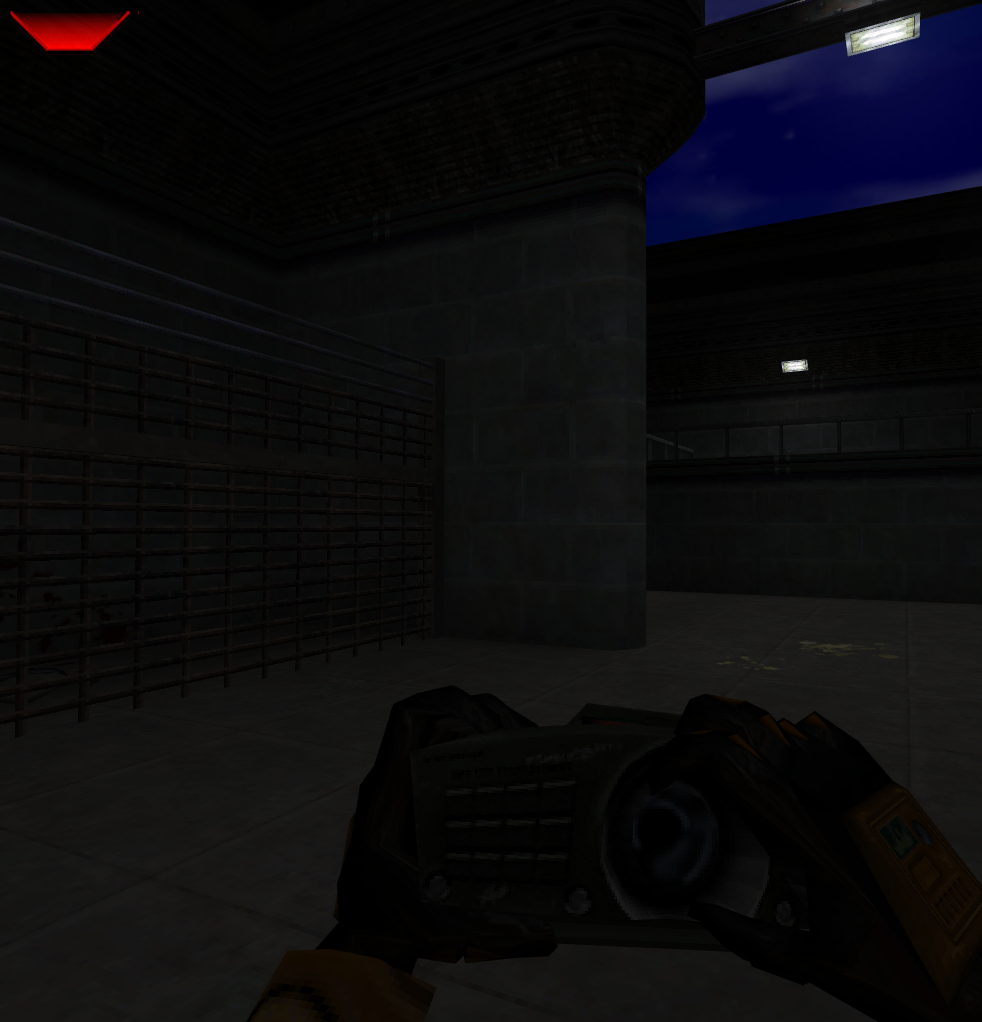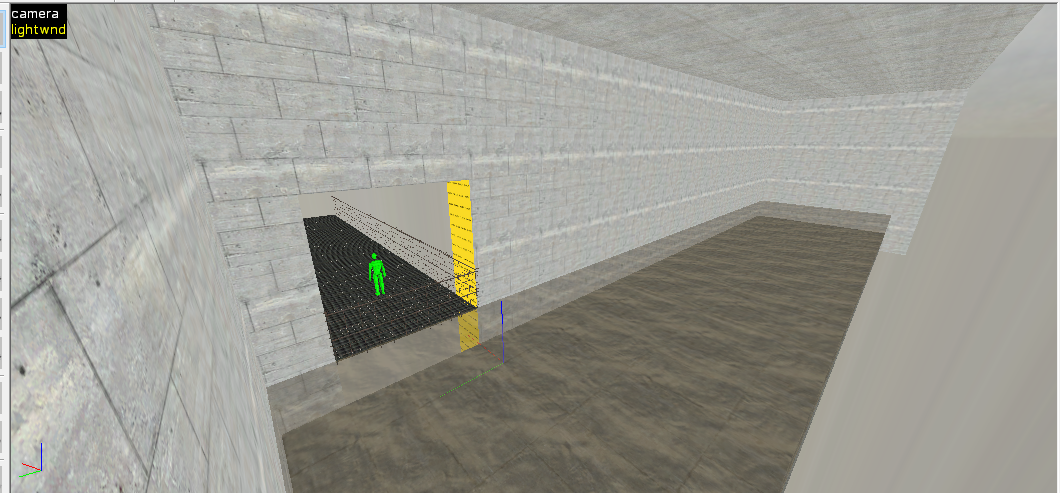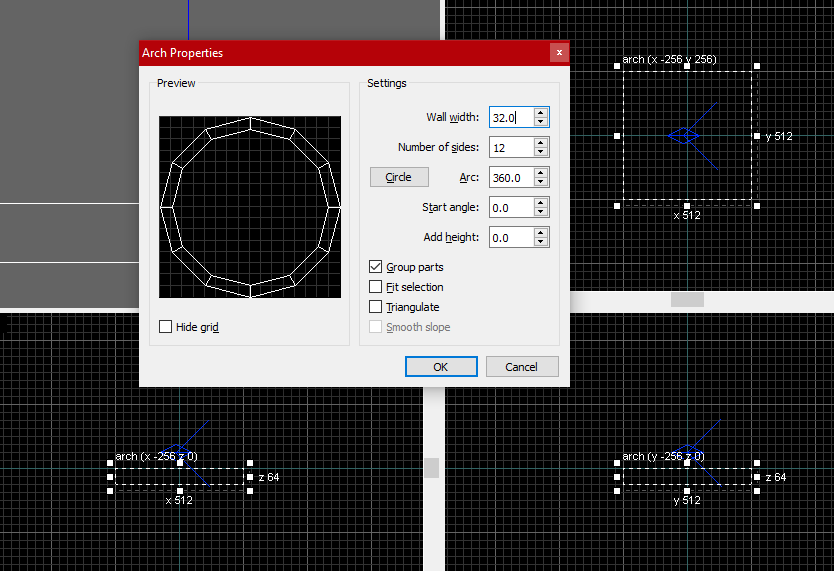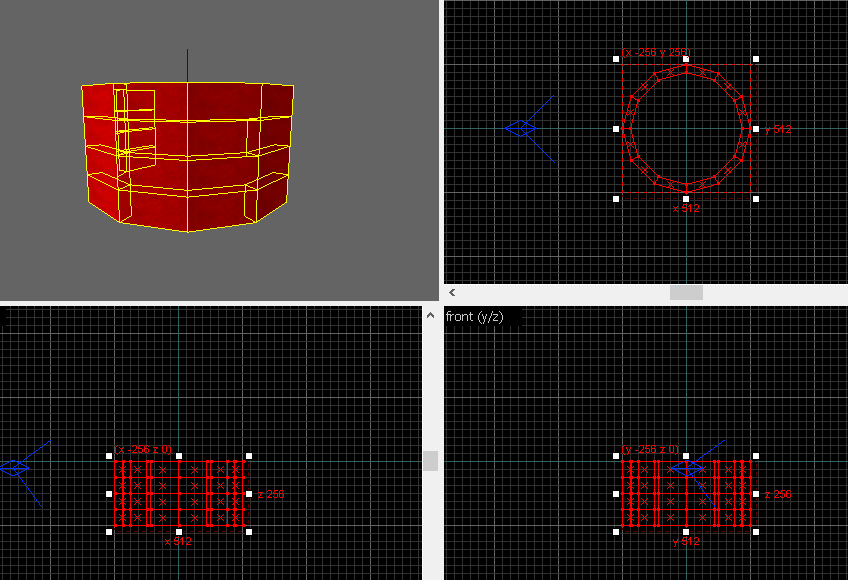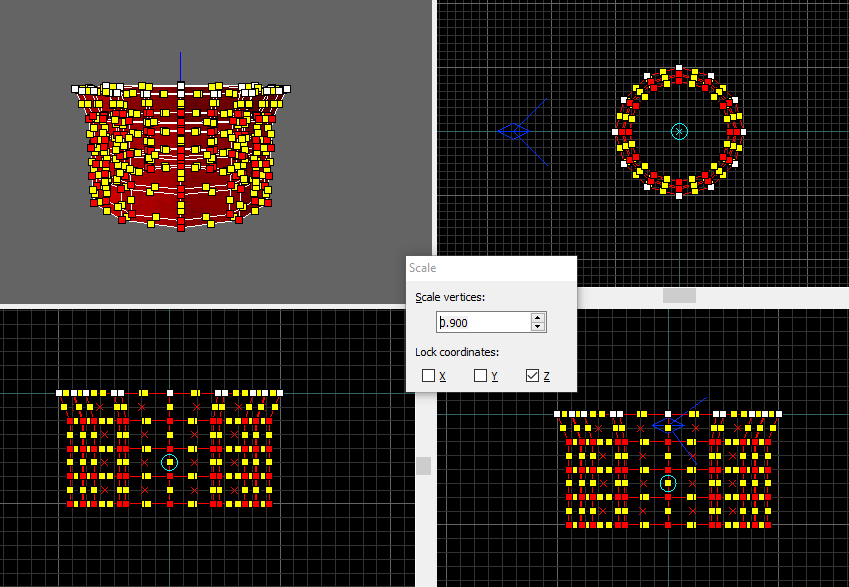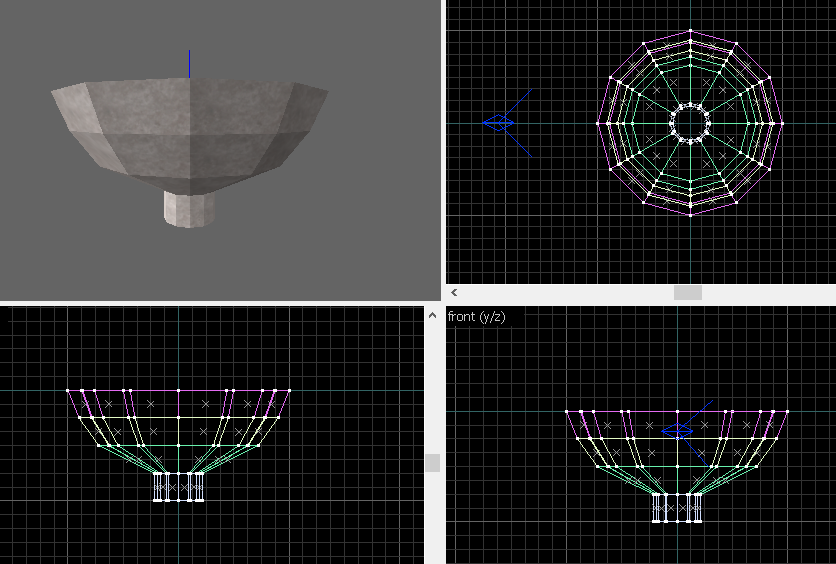i have some questions about this topic. Can i make a barney, the same characther, in 2 scripted sequences? Because when i do it, the console gives me different errors! like Barney can't reach target, or error schedule 0.
Another question, can you help me maing an action animation loop?? i can't find a way to do it. sorry for my bad english and thanks for replying
Forum posts
I want to upload my Map "Offices of Black Mesa" this is just a early Version, so that means Changes and Updates are gonna come!
I dont know where the proper Showcase forum is so im posting it here, I will change it if this is the wrong place
Map Download
I dont know where the proper Showcase forum is so im posting it here, I will change it if this is the wrong place

Map Download
Posted 5 months ago2023-12-11 14:47:33 UTC
in Where to edit files controlling the logo movement? Post #348182
in Where to edit files controlling the logo movement? Post #348182
I am adding WON stuff to old mods after the 25th anniversary, but I don't want every logo to act the same as HL1. Since some mods did things differently in their WON-versions. So I am wondering where one could find out where to edit this behavior?
Example: I also ask this because I want to add the original Opposing Force logo title to the main menu
Example: I also ask this because I want to add the original Opposing Force logo title to the main menu
Posted 5 months ago2023-12-10 03:09:54 UTC
in Competition 42: Half-Life 25th Anniversary: Vanilla HLDM Post #348181
in Competition 42: Half-Life 25th Anniversary: Vanilla HLDM Post #348181
Yeah, we can't prove it. It's against the spirit of the competition.
Posted 5 months ago2023-12-09 23:15:48 UTC
in Weird things happening to Half-Life 1 HUD Post #348180
in Weird things happening to Half-Life 1 HUD Post #348180
Great!
FYI, if your mod isn't using custom sprites, you don't need to include them in your directory at all. No need to bloat the download file when it's done.
FYI, if your mod isn't using custom sprites, you don't need to include them in your directory at all. No need to bloat the download file when it's done.
Posted 5 months ago2023-12-09 23:08:35 UTC
in Weird things happening to Half-Life 1 HUD Post #348178
in Weird things happening to Half-Life 1 HUD Post #348178
yep i fixed it, the HUD .txt files are now gone in my mod's sprite directory
Posted 5 months ago2023-12-09 23:07:41 UTC
in Weird things happening to Half-Life 1 HUD Post #348177
in Weird things happening to Half-Life 1 HUD Post #348177
Does your mod have a sprites directory? Was it copied from valve before the update? If so then it's out of date and trying to reference sprites incorrectly. Replace or simply delete it.
Posted 5 months ago2023-12-09 23:05:09 UTC
in Weird things happening to Half-Life 1 HUD Post #348176
in Weird things happening to Half-Life 1 HUD Post #348176
yeah, the base game does work correctly
Posted 5 months ago2023-12-09 23:01:05 UTC
in Competition 42: Half-Life 25th Anniversary: Vanilla HLDM Post #348175
in Competition 42: Half-Life 25th Anniversary: Vanilla HLDM Post #348175
You can't prove that a map I submit is not a map I made twenty years ago. It's especially true when the theme of this competition is so generic.If you have a map you made twenty years ago that is up to scratch then by all means turn it in. Though I will say, a map made 20 years ago is probably going to be pretty shit considering the tools available at the time. Without making considerable changes, I doubt it would stand much chance against the entries made with the increased limitations, JACK/TrenchBroom and more modern compile tools.
Posted 5 months ago2023-12-09 22:52:30 UTC
in Weird things happening to Half-Life 1 HUD Post #348174
in Weird things happening to Half-Life 1 HUD Post #348174
The 25th Anniversary update for Half-Life messed with a few mods and there are newer hud sprites and layouts for higher resolutions. Does your base game work correctly? Does your mod have a sprites directory copied from the old valve directory (which you don't need if you're not modding the HUD by the way)
Posted 5 months ago2023-12-09 18:43:06 UTC
in Weird things happening to Half-Life 1 HUD Post #348173
in Weird things happening to Half-Life 1 HUD Post #348173
So Im making a mod, I haven't even edited anything but maps and models yet and im having this really, really weird thing with the hud,
When i do Impulse 101 or pickup a weapon im having this weird issue where either it crashes (most common) or it does this along with a combination of
the HUD disapearing completely, the HUD changing to a solid full-screen color, or HUD elements changing to other .SPR files, this is also very weird since
ive modded this game alot of times before and this has never happened until now, its a really weird glitch. You can just copy paste images directly into your thread. You don't need to upload to the wiki - Urby
- Urby
When i do Impulse 101 or pickup a weapon im having this weird issue where either it crashes (most common) or it does this along with a combination of
the HUD disapearing completely, the HUD changing to a solid full-screen color, or HUD elements changing to other .SPR files, this is also very weird since
ive modded this game alot of times before and this has never happened until now, its a really weird glitch. You can just copy paste images directly into your thread. You don't need to upload to the wiki
 - Urby
- UrbyMESS 1.2.2 is available now
Another hotfix, this fixes an issue with the
I've also added another template behavior for setting the speed of scrolling textures in brush entities other than
Another hotfix, this fixes an issue with the
id() function not returning the targetname of the parent macro entity.I've also added another template behavior for setting the speed of scrolling textures in brush entities other than
func_conveyor.
Posted 5 months ago2023-12-08 15:51:48 UTC
in Competition 42: Half-Life 25th Anniversary: Vanilla HLDM Post #348171
in Competition 42: Half-Life 25th Anniversary: Vanilla HLDM Post #348171
You can't prove that a map I submit is not a map I made twenty years ago. It's especially true when the theme of this competition is so generic.
Posted 5 months ago2023-12-08 00:01:34 UTC
in Competition 42: Half-Life 25th Anniversary: Vanilla HLDM Post #348170
in Competition 42: Half-Life 25th Anniversary: Vanilla HLDM Post #348170
That's fair. Thanks for answering! Hope you get some good stuff!
Posted 5 months ago2023-12-07 23:27:02 UTC
in Competition 42: Half-Life 25th Anniversary: Vanilla HLDM Post #348169
in Competition 42: Half-Life 25th Anniversary: Vanilla HLDM Post #348169
That's not really in the spirit of this competition, correct. If and when we ever get a playtest server together, you could ask for your map to be included so it gets some playtesting and exposure but it wouldn't be eligible for the competition, sorry.
Posted 5 months ago2023-12-07 20:34:30 UTC
in Competition 42: Half-Life 25th Anniversary: Vanilla HLDM Post #348168
in Competition 42: Half-Life 25th Anniversary: Vanilla HLDM Post #348168
I'm assuming I can't submit a vanilla map I've made in the past? Or change an Op4 map I made into vanilla?
This contest is right up my alley but I'm too busy lately to do a new one from scratch
This contest is right up my alley but I'm too busy lately to do a new one from scratch

Half-Life Asset Manager V2.0.0 Released
Half-Life Asset Manager V2.0.0 has been released. For more information and a download link see this page: https://github.com/SamVanheer/HalfLifeAssetManager/releases/tag/HLAM-V2.0.0
Posted 5 months ago2023-12-07 14:56:00 UTC
in Any Room suggestions for a Black Mesa Map? Post #348165
in Any Room suggestions for a Black Mesa Map? Post #348165
I mean I can think of some rooms like I said, I just asked if people would have some (additional) ideas for some rooms so I can practice some detailing, cause it wont be good if I just use my own ideas cause then my brain is gonna make these room ideas easy af which I dont want
Posted 5 months ago2023-12-07 14:49:25 UTC
in Any Room suggestions for a Black Mesa Map? Post #348164
in Any Room suggestions for a Black Mesa Map? Post #348164
a lot of people will have an idea for an area in their head, then they will sketch it out on paper, then start creating it in hammer. i suck at coming up wth ideas myself, but people say to have a plan first before even jumping in hammer
Posted 5 months ago2023-12-07 13:01:59 UTC
in TUTORIAL: Leaving ammo in dropped mag (Insurgency Sandstorm style) Post #348163
in TUTORIAL: Leaving ammo in dropped mag (Insurgency Sandstorm style) Post #348163
Oops. You are right.
I'll bump it there a bit later today.
Thanks!
I'll bump it there a bit later today.
Thanks!
Posted 5 months ago2023-12-07 03:13:01 UTC
in TUTORIAL: Leaving ammo in dropped mag (Insurgency Sandstorm style) Post #348162
in TUTORIAL: Leaving ammo in dropped mag (Insurgency Sandstorm style) Post #348162
New tutorials are always appreciated, so much so we have a special place for them: the TWHL wiki
Posted 5 months ago2023-12-07 01:24:24 UTC
in TUTORIAL: Leaving ammo in dropped mag (Insurgency Sandstorm style) Post #348161
in TUTORIAL: Leaving ammo in dropped mag (Insurgency Sandstorm style) Post #348161
I don´t want to be that guy, but shouldn´t this be on the Tutorials section?
Posted 5 months ago2023-12-05 19:33:08 UTC
in Any Room suggestions for a Black Mesa Map? Post #348160
in Any Room suggestions for a Black Mesa Map? Post #348160
Well I can think of rooms, I just want to have some ideas so I can practice, also thanks for the other tips, I will implement them in my future levels 

Posted 5 months ago2023-12-05 19:14:48 UTC
in Any Room suggestions for a Black Mesa Map? Post #348159
in Any Room suggestions for a Black Mesa Map? Post #348159
Not to be a dick, but if you can't think of anything at this stage then level design might not be your thing?
There are a lot of things to consider: What is the gameplay style you're going for? What is the player's ultimate goal in this area? Those two questions should drive what you make. Make a basic blockout that is fun to move around and fight in. Once you've nailed the feel, focus on making it resemble a place (don't worry TOO much about realism. Valve never did). Ask yourself, "What is the theme of this area?" Then you think about lighting and any scripting you need to sell that.
There are a lot of things to consider: What is the gameplay style you're going for? What is the player's ultimate goal in this area? Those two questions should drive what you make. Make a basic blockout that is fun to move around and fight in. Once you've nailed the feel, focus on making it resemble a place (don't worry TOO much about realism. Valve never did). Ask yourself, "What is the theme of this area?" Then you think about lighting and any scripting you need to sell that.
Posted 5 months ago2023-12-05 19:03:34 UTC
in TUTORIAL: Leaving ammo in dropped mag (Insurgency Sandstorm style) Post #348158
in TUTORIAL: Leaving ammo in dropped mag (Insurgency Sandstorm style) Post #348158
Hey folks!
Here's a quick and easy tutorial on how to implement a rushed gun reloading mechanism.
In a nutshell, when you reload, you lose your mag and any bullets left inside.
Nice feature if you want to make a realistic mode (have you ever removed bullets from large-size mags and put them back in another one after?? If so, you know it doesn't take 1 second to do).
I'm using the latest version of SamVanheer SDK (half-life updated)
First, open weapons_shared.cpp and go to Line 120.
You will see the following:
Before starting, let's see what we need:
Here's how it looks. (Replace the previous lines with these)
For Original Half-Life, you must create a specific 9mm ammo type for either the Glock (9mm_glock) or the mp5 (9mm_mp5).
With this feature, if you drop a mp5 mag, it shouldn't affect your 9mm mags.
To create Custom Ammo Types you can refer to *this tutorial*
I hope it helps!
Here's a quick and easy tutorial on how to implement a rushed gun reloading mechanism.
In a nutshell, when you reload, you lose your mag and any bullets left inside.
Nice feature if you want to make a realistic mode (have you ever removed bullets from large-size mags and put them back in another one after?? If so, you know it doesn't take 1 second to do).
I'm using the latest version of SamVanheer SDK (half-life updated)
First, open weapons_shared.cpp and go to Line 120.
You will see the following:
void CBasePlayerWeapon::ItemPostFrame()
{
if ((m_fInReload) && (m_pPlayer->m_flNextAttack <= UTIL_WeaponTimeBase()))
{
// complete the reload.
int j = V_min(iMaxClip() - m_iClip, m_pPlayer->m_rgAmmo[m_iPrimaryAmmoType]);
// Add them to the clip
m_iClip += j;
m_pPlayer->m_rgAmmo[m_iPrimaryAmmoType] -= j;int j= we are looking for how many bullets we need in our current clip to get a full clip (or the maximum ammo amounts available)V_min(a,b)= "j" will be either the necessary amount to make a full clip OR the remaining ammo amount left. (You can't get a full Glock clip if you only have 3 bullets in your inventory)- Now that we know "j" we add the amount to the current clip (
m_iClip += j;) - Obviously, we subtract the amount from our ammo inventory ( `m_pPlayer->m_rgAmmo[m_iPrimaryAmmoType] -= j;` )
Before starting, let's see what we need:
- If I have 12/17 bullets left in my Glock and I reload, I want to get 17 (max amount) if possible
- If not possible, I want to get my only non-full mag. (If currently at 12/17 in my mag and I have 13 in my inventory, I'll get a mag with 13/17 and be at 0 in my inventory).
- Any mag dropped is lost permanently. (If currently at 12/17 and I have 117 in my inventory, I'll be at 17/17 and 100, so I lost 12 bullets in my dropped mag).
if and else statements.Here's how it looks. (Replace the previous lines with these)
void CBasePlayerWeapon::ItemPostFrame()
{
if ((m_fInReload) && (m_pPlayer->m_flNextAttack <= UTIL_WeaponTimeBase()))
{
// get j count
int j = V_min(iMaxClip() - m_iClip, m_pPlayer->m_rgAmmo[m_iPrimaryAmmoType]);
// Add a full clip and permanently remove the previous one if a full clip is available
// m_iClip = MaxClip(); could work as well.
if (m_pPlayer->m_rgAmmo[m_iPrimaryAmmoType] >= iMaxClip())
{
m_iClip += j;
m_pPlayer->m_rgAmmo[m_iPrimaryAmmoType] -= iMaxClip();
}
// Add the only remaining clip (full or not) and permanently remove the previous one.
else
{
m_iClip = m_pPlayer->m_rgAmmo[m_iPrimaryAmmoType];
m_pPlayer->m_rgAmmo[m_iPrimaryAmmoType] = 0;
}For Original Half-Life, you must create a specific 9mm ammo type for either the Glock (9mm_glock) or the mp5 (9mm_mp5).
With this feature, if you drop a mp5 mag, it shouldn't affect your 9mm mags.
To create Custom Ammo Types you can refer to *this tutorial*
I hope it helps!
Posted 5 months ago2023-12-05 17:53:53 UTC
in How to remove the "training room" button From your Half-Life Mod Post #348157
in How to remove the "training room" button From your Half-Life Mod Post #348157
eeeh well sorry but idk much about halflife im just a 14 year old boy playing around with half life's modding sdk stuff so im sorry but i cant awnser your question😅.
Posted 5 months ago2023-12-05 17:53:52 UTC
in Any Room suggestions for a Black Mesa Map? Post #348156
in Any Room suggestions for a Black Mesa Map? Post #348156
Yea, its the title, just need some room ideas for a map im making in Black Mesa
Posted 5 months ago2023-12-05 16:05:44 UTC
in How to remove the "training room" button From your Half-Life Mod Post #348155
in How to remove the "training room" button From your Half-Life Mod Post #348155
This is what I was thinking of doing since things are hardcoded.
I'm currently using the SamVanheer SDK (half-life updated, not unified)
I'm currently using the SamVanheer SDK (half-life updated, not unified)
- Build a map with changelevel triggers that go to the right game mode. I'm currently rebuilding c0a0, allowing Gordon to choose a train associated with the game mode the player wants to play (game rules (i.e. crowbar only, 9mm only, 1hp, etc.) with Original Half-Life maps (for most cases), loading c0a0_gamemode1, 2, 3, and so on).
- Renaming maps and modifying their changelevel entities to trigger the right "game_mode" map.
Posted 5 months ago2023-12-05 13:56:07 UTC
in How to lower the difficulty to YAPB bots? Post #348154
in How to lower the difficulty to YAPB bots? Post #348154
Posted 5 months ago2023-12-05 13:02:13 UTC
in How to remove the "training room" button From your Half-Life Mod Post #348153
in How to remove the "training room" button From your Half-Life Mod Post #348153
You can load a map of your choice by adding a button to
This is how the Unified SDK does it to load the campaign selection menu:
GameMenu.res.This is how the Unified SDK does it to load the campaign selection menu:
"3"
{
"label" "#GameUI_CampaignSelect"
"command" "engine disconnect; maxplayers 1; map hlu_campaignselect"
}
Posted 5 months ago2023-12-04 23:15:46 UTC
in How to remove the "training room" button From your Half-Life Mod Post #348152
in How to remove the "training room" button From your Half-Life Mod Post #348152
I was afraid of that... Thanks!
Posted 5 months ago2023-12-04 23:04:55 UTC
in How to remove the "training room" button From your Half-Life Mod Post #348151
in How to remove the "training room" button From your Half-Life Mod Post #348151
^ playgamealt is probably hardcoded to start the map hldemo1. the simple solution is to create a map of said name that is nothing but a room that immediately teleport-changelevel to a map of your choice.
Posted 5 months ago2023-12-04 20:51:36 UTC
in How to remove the "training room" button From your Half-Life Mod Post #348150
in How to remove the "training room" button From your Half-Life Mod Post #348150
Now, I'll even go more in-depth, asking a more complex question.
How/Where do you change the behaviour of the "Play" and "PlayGameAlt"/ command?
I don't mean writing a console-oriented command (i.e. engine map c1a0) but changing the backend code.
You are going to be my saviour if you know that.
The command in question:
"PlayGame_Alt"
{
"ControlName" "Button"
"fieldName" "PlayGame_Alt"
"xpos" "40"
"ypos" "216"
"wide" "200"
"tall" "24"
"autoResize" "0"
"pinCorner" "0"
"visible" "0"
"enabled" "1"
"tabPosition" "4"
"labelText" "#GameUI_PlayGame_Alt"
"textAlignment" "center"
"dulltext" "0"
"command" "PlayGameAlt" <-- That
"default" "0"
}
How/Where do you change the behaviour of the "Play" and "PlayGameAlt"/ command?
I don't mean writing a console-oriented command (i.e. engine map c1a0) but changing the backend code.
You are going to be my saviour if you know that.
The command in question:
"PlayGame_Alt"
{
"ControlName" "Button"
"fieldName" "PlayGame_Alt"
"xpos" "40"
"ypos" "216"
"wide" "200"
"tall" "24"
"autoResize" "0"
"pinCorner" "0"
"visible" "0"
"enabled" "1"
"tabPosition" "4"
"labelText" "#GameUI_PlayGame_Alt"
"textAlignment" "center"
"dulltext" "0"
"command" "PlayGameAlt" <-- That
"default" "0"
}
Posted 5 months ago2023-12-04 19:54:42 UTC
in Make curved Hallways in Source / Hammer++ Post #348149
in Make curved Hallways in Source / Hammer++ Post #348149
Just set hammer++ up with bms, and it seems to work fine, gotta make some maps first then i can give a more accurate answer
Posted 5 months ago2023-12-04 18:47:22 UTC
in How to remove the "training room" button From your Half-Life Mod Post #348148
in How to remove the "training room" button From your Half-Life Mod Post #348148
Just to make it clear i am posting this because the last thread is too old so i cant respond there.
To remove the Training room button from your Half-Life mod , go in your mod folder , make a new folder called resource.
then go in your half life files folder and then in valve\rscource and search for the file "NewGameDialog.res" and copy than inyour modfolder\resources.
Now open the file and scroll down until you see :
"TrainingButton"
{
...
}
now delete that part, save your file and launch the game. When you press new Game the Training room button wont be there.
If you dont trust yourself deleting files i will copy paste the code here and then just delete everything in NewGameDialouge.res and paste this in:
"Resource\NewGameDialog.res"
{
"NewGameDialog"
{
"ControlName" "Frame"
"fieldName" "NewGameDialog"
"xpos" "390"
"ypos" "254"
"wide" "280"
"tall" "302"
"autoResize" "0"
"pinCorner" "0"
"visible" "1"
"enabled" "1"
"tabPosition" "0"
}
"Label4"
{
"ControlName" "Label"
"fieldName" "Label4"
"xpos" "40"
"ypos" "40"
"wide" "220"
"tall" "24"
"autoResize" "0"
"pinCorner" "0"
"visible" "1"
"enabled" "1"
"tabPosition" "0"
"labelText" "#GameUI_Difficulty"
"textAlignment" "west"
"associate" "Difficulty"
"dulltext" "0"
"brighttext" "0"
}
"Difficulty"
{
"ControlName" "ComboBox"
"fieldName" "Difficulty"
"xpos" "40"
"ypos" "68"
"wide" "200"
"tall" "24"
"autoResize" "0"
"pinCorner" "0"
"visible" "1"
"enabled" "1"
"tabPosition" "1"
"textHidden" "0"
"editable" "0"
"maxchars" "-1"
"default" "1"
}
"PlayGame"
{
"ControlName" "Button"
"fieldName" "PlayGame"
"xpos" "40"
"ypos" "180"
"wide" "200"
"tall" "24"
"autoResize" "0"
"pinCorner" "0"
"visible" "1"
"enabled" "1"
"tabPosition" "3"
"labelText" "#GameUI_PlayGame"
"textAlignment" "center"
"dulltext" "0"
"command" "Play"
"default" "0"
}
"PlayGame_Alt"
{
"ControlName" "Button"
"fieldName" "PlayGame_Alt"
"xpos" "40"
"ypos" "216"
"wide" "200"
"tall" "24"
"autoResize" "0"
"pinCorner" "0"
"visible" "0"
"enabled" "1"
"tabPosition" "4"
"labelText" "#GameUI_PlayGame_Alt"
"textAlignment" "center"
"dulltext" "0"
"command" "PlayGameAlt"
"default" "0"
}
"Cancel"
{
"ControlName" "Button"
"fieldName" "Cancel"
"xpos" "166"
"ypos" "264"
"wide" "72"
"tall" "24"
"autoResize" "0"
"pinCorner" "0"
"visible" "1"
"enabled" "1"
"tabPosition" "5"
"labelText" "#GameUI_Cancel"
"textAlignment" "west"
"dulltext" "0"
"command" "Close"
"default" "0"
}
"BuildDialog"
{
"ControlName" "BuildModeDialog"
"fieldName" "BuildDialog"
"xpos" "87"
"ypos" "250"
"wide" "285"
"tall" "665"
"autoResize" "0"
"pinCorner" "0"
"visible" "1"
"enabled" "1"
"tabPosition" "0"
}
}
To remove the Training room button from your Half-Life mod , go in your mod folder , make a new folder called resource.
then go in your half life files folder and then in valve\rscource and search for the file "NewGameDialog.res" and copy than inyour modfolder\resources.
Now open the file and scroll down until you see :
"TrainingButton"
{
...
}
now delete that part, save your file and launch the game. When you press new Game the Training room button wont be there.
If you dont trust yourself deleting files i will copy paste the code here and then just delete everything in NewGameDialouge.res and paste this in:
"Resource\NewGameDialog.res"
{
"NewGameDialog"
{
"ControlName" "Frame"
"fieldName" "NewGameDialog"
"xpos" "390"
"ypos" "254"
"wide" "280"
"tall" "302"
"autoResize" "0"
"pinCorner" "0"
"visible" "1"
"enabled" "1"
"tabPosition" "0"
}
"Label4"
{
"ControlName" "Label"
"fieldName" "Label4"
"xpos" "40"
"ypos" "40"
"wide" "220"
"tall" "24"
"autoResize" "0"
"pinCorner" "0"
"visible" "1"
"enabled" "1"
"tabPosition" "0"
"labelText" "#GameUI_Difficulty"
"textAlignment" "west"
"associate" "Difficulty"
"dulltext" "0"
"brighttext" "0"
}
"Difficulty"
{
"ControlName" "ComboBox"
"fieldName" "Difficulty"
"xpos" "40"
"ypos" "68"
"wide" "200"
"tall" "24"
"autoResize" "0"
"pinCorner" "0"
"visible" "1"
"enabled" "1"
"tabPosition" "1"
"textHidden" "0"
"editable" "0"
"maxchars" "-1"
"default" "1"
}
"PlayGame"
{
"ControlName" "Button"
"fieldName" "PlayGame"
"xpos" "40"
"ypos" "180"
"wide" "200"
"tall" "24"
"autoResize" "0"
"pinCorner" "0"
"visible" "1"
"enabled" "1"
"tabPosition" "3"
"labelText" "#GameUI_PlayGame"
"textAlignment" "center"
"dulltext" "0"
"command" "Play"
"default" "0"
}
"PlayGame_Alt"
{
"ControlName" "Button"
"fieldName" "PlayGame_Alt"
"xpos" "40"
"ypos" "216"
"wide" "200"
"tall" "24"
"autoResize" "0"
"pinCorner" "0"
"visible" "0"
"enabled" "1"
"tabPosition" "4"
"labelText" "#GameUI_PlayGame_Alt"
"textAlignment" "center"
"dulltext" "0"
"command" "PlayGameAlt"
"default" "0"
}
"Cancel"
{
"ControlName" "Button"
"fieldName" "Cancel"
"xpos" "166"
"ypos" "264"
"wide" "72"
"tall" "24"
"autoResize" "0"
"pinCorner" "0"
"visible" "1"
"enabled" "1"
"tabPosition" "5"
"labelText" "#GameUI_Cancel"
"textAlignment" "west"
"dulltext" "0"
"command" "Close"
"default" "0"
}
"BuildDialog"
{
"ControlName" "BuildModeDialog"
"fieldName" "BuildDialog"
"xpos" "87"
"ypos" "250"
"wide" "285"
"tall" "665"
"autoResize" "0"
"pinCorner" "0"
"visible" "1"
"enabled" "1"
"tabPosition" "0"
}
}
Posted 5 months ago2023-12-04 17:01:04 UTC
in How to lower the difficulty to YAPB bots? Post #348146
in How to lower the difficulty to YAPB bots? Post #348146
Bumping it sorry, important question
Damn, that's some useful info, I had no idea you could scale verticies! Thanks!
Posted 5 months ago2023-12-04 10:04:59 UTC
in Make curved Hallways in Source / Hammer++ Post #348144
in Make curved Hallways in Source / Hammer++ Post #348144
I havent started with bms yet, I only used it with half life 2, and its episodes, but im gonna try and use it with bms, ill post an update if its good or not
Posted 5 months ago2023-12-04 09:46:19 UTC
in Make curved Hallways in Source / Hammer++ Post #348143
in Make curved Hallways in Source / Hammer++ Post #348143
Hello
I learned it with this guide: https://developer.valvesoftware.com/wiki/Creating_a_Curved_Hallway
I know im just kinda throwing a you a google result. Some pointers i found on my own was that the result gets better if you stick to grid, and moved the vertices a bit after so you have nice snapping.
Im also playing with a mod for BM:S but using their included Hammer. I read there were some issues with Hammer++, is it worth it?
I learned it with this guide: https://developer.valvesoftware.com/wiki/Creating_a_Curved_Hallway
I know im just kinda throwing a you a google result. Some pointers i found on my own was that the result gets better if you stick to grid, and moved the vertices a bit after so you have nice snapping.
Im also playing with a mod for BM:S but using their included Hammer. I read there were some issues with Hammer++, is it worth it?
Posted 5 months ago2023-12-04 09:30:44 UTC
in Make curved Hallways in Source / Hammer++ Post #348142
in Make curved Hallways in Source / Hammer++ Post #348142
Hey there, I want to make a curved hallway in Source, im using hammer++ and the game I want to map for is Black Mesa Definitive Edition. Thats about it.
First you'll want to make a hollow cylinder using the Arch Primitive
and make some duplicates of it (or use Clip Mode to subdivide it)
then in Vertex Manipulation Mode select all except the top layer of vertices and right-click and hit Scale Vertices (Alt+E)
and repeat that previous step leaving out the next uppermost layer of vertices and so on until you have your funnel
I'm thinking that maybe I should create an entity and define a
Think() callback for it with a sufficient delay set for nextthink. Now I'm wondering if this is the elegant way of delaying actions in a plugin or is there a more straightforward way.Hello, I would like to know if there is a way to create a funnel out of a hollow cylinder without any errors with the vertex tool.
In my new map I want the middle to be a funnel, like the one from star wars in cloud city. I just can't figure out how I can create something like that without breaking the laws of goldsrc. Any ideas?
In my new map I want the middle to be a funnel, like the one from star wars in cloud city. I just can't figure out how I can create something like that without breaking the laws of goldsrc. Any ideas?
MESS 1.2.1 is now available!
This is a hotfix that fixes a problem with the configuration system that prevented template entities and behaviors from being loaded.
It also adds a 'template_entities\custom' directory where custom template entities and behaviors can be stored without the risk of being overwritten by a future update.
This is a hotfix that fixes a problem with the configuration system that prevented template entities and behaviors from being loaded.

It also adds a 'template_entities\custom' directory where custom template entities and behaviors can be stored without the risk of being overwritten by a future update.
Posted 5 months ago2023-12-02 21:40:38 UTC
in Bug with the "Pollen Sprites" around the entity Post #348137
in Bug with the "Pollen Sprites" around the entity Post #348137
Nvm, just added trigger_once, that will trigger my headcrab with trigger condition set "See player, Mad at player", and it worked! (but thanks anyway)
Posted 5 months ago2023-12-02 21:00:03 UTC
in Bug with the "Pollen Sprites" around the entity Post #348136
in Bug with the "Pollen Sprites" around the entity Post #348136
Where exactly are you trying to place your headcrabs that this fix is necessary? The pollen sprite means an NPC is too close to the level geometry. The fix is to move them away from the surface they're stuck in.
That guide (I only scan read it) seems to suggest using a scripted_sequence to move them into position for scripted events. That's fine if you want the NPC to remain in that position, but not for the sake of them acting like normal enemies. They will remain looping in their idle animation until triggered to leave their idle state.
That guide (I only scan read it) seems to suggest using a scripted_sequence to move them into position for scripted events. That's fine if you want the NPC to remain in that position, but not for the sake of them acting like normal enemies. They will remain looping in their idle animation until triggered to leave their idle state.
Posted 5 months ago2023-12-02 20:02:06 UTC
in Bug with the "Pollen Sprites" around the entity Post #348134
in Bug with the "Pollen Sprites" around the entity Post #348134
Could you send the map, please?
Posted 5 months ago2023-12-02 19:45:18 UTC
in Bug with the "Pollen Sprites" around the entity Post #348133
in Bug with the "Pollen Sprites" around the entity Post #348133
I was using this guide to fix that annoying "Monster stuck in the wall" error with yellow sprites around them. But, when using the fix to my headcrabs, they don't attack (and move) until player does damage to them. I even tried to place info_node's below the headcrab and scripted_sequence, but it didn't help.
Alright, alright, alright!
Me again...
I'm looking for a way to build multiple game modes within the same mod. That's it for now!
I'm currently blocked and lost. Let's start with what I can see with other mods (from basic UI to code).
Half-Life Pre-25th vs. 25th
My questions
1. Create those modes and their triggers in the code.
2. Create an ALERT print in the console during Precache to test that these modes are correctly triggered when loaded.
3. Connect those modes with UI buttons (Ideally through a NewGameDialogue window, but I don't mind via the GameMenu
... If you made it that far, thank you!
Me again...
I'm looking for a way to build multiple game modes within the same mod. That's it for now!
I'm currently blocked and lost. Let's start with what I can see with other mods (from basic UI to code).
Half-Life Pre-25th vs. 25th
- (25th) In the NewGameDialog.res file, there is a "PlayGameAlt" command that launches Uplink. With SDK, Uplink doesn't appear, so this command might be associated with something in the code??
- (Pre-25th) In the same file, there is a "Play" command, but you can add engine commands. (i.e. "command" "engine map c1a0")
- skills are not associated with any sort of command in this file (Easy, Medium, Hard). How does the game know?
- I can modify the UI, but I CAN'T change how it operates. (Wouldn't be able to remove the Skills and just add a button with a command that redirects to a map and a skill. I absolutely need to select a skill to execute a "command".
- They modified GameMenu.res instead, adding a bunch of commands.
- They allowed view for Custom Games and redirect the user to other mods (.dll) that operate differently. It doesn't seem efficient IMO, am I right?
- gamerules files - seem only to be a if else command via InstallGameRules. Redirect to singleplayer_gamerules or multiplayer_gamerules.
My questions
- What's the best practice to create multiple single-player gamerules that modify mainly weapons, models, player, etc? Should I create a mode1_gamerules file and mode1_weapon, mode1_player, etc. files that override some elements of the regular files? (For example, I know there's a player.cpp and CSplayer.cpp file in CS SDK)
- Which file would I have to change/duplicate for each game mode (world?)
- How do I connect those game mode to the UI? (obviously, I don't think it could work with a simple "engine" command in the .res, or even an associated .cfg file).
1. Create those modes and their triggers in the code.
2. Create an ALERT print in the console during Precache to test that these modes are correctly triggered when loaded.
3. Connect those modes with UI buttons (Ideally through a NewGameDialogue window, but I don't mind via the GameMenu
... If you made it that far, thank you!
Map Decompiler RC 1 released
Map Decompiler RC 1 has been released. See this thread for more information: https://twhl.info/thread/view/20625?page=1#post-348130Further updates will be posted there from now on.