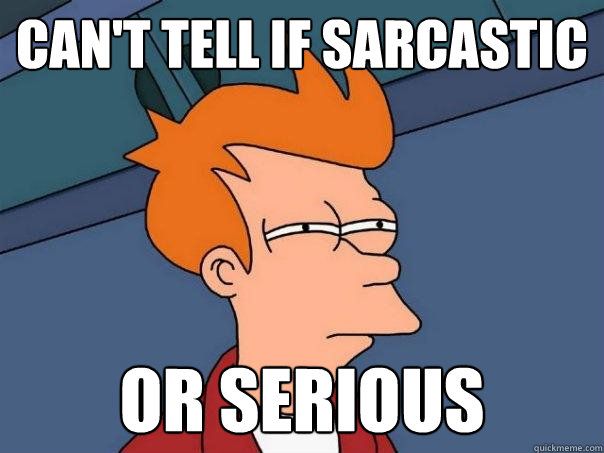I think so.
https://drive.google.com/folderview?id=0BwhBQL6nstcYVmx1djl6QklOX2M&usp=sharing
By the way, it doesn't launch the game nor does it ask me to run the game.
Sledge (Hammer Alternative) Alpha Build
Created 11 years ago2013-07-27 02:24:39 UTC by
 Penguinboy
Penguinboy
Created 11 years ago2013-07-27 02:24:39 UTC by
![]() Penguinboy
Penguinboy
Posted 8 years ago2016-02-20 14:47:20 UTC
Post #328953
Posted 8 years ago2016-02-20 19:40:00 UTC
Post #328954
I've never checked "steam install" maybe that's the cause.
Posted 8 years ago2016-03-22 23:36:59 UTC
Post #329520
I have a question. Is there any way to save as an OBJ and keep the texture coords? I would absolutely love a good BSP map editor for use in more modern engines that use 3d model based maps. Its so hard to find a decent way to make BSP style maps. Exporting from Sledge works awesomely but having to redo the UVs and re texture everything is a bummer
Posted 8 years ago2016-03-23 02:51:37 UTC
Post #329522
I don't know a lot about the OBJ format, so I'm not sure. It's probably possible, but I've never worked with OBJ textures before.
Posted 8 years ago2016-04-03 08:16:11 UTC
Post #329643
It should! If you find any cases of Sledge producing different results to VHE (plus HLFix or a floating point hack), let me know and I'll try and fix it!
Posted 8 years ago2016-04-05 04:53:38 UTC
Post #329668
I could never get VLuzacn floating points to work with Sledge.
Error: Not hammer.exe from Valve Editor etc..
Error: Not hammer.exe from Valve Editor etc..
Posted 8 years ago2016-04-05 20:21:01 UTC
Post #329678
Hi SourceSkyBoxer, thanks for showing those examples.
Could you use Jpegs for screenshots, though? 1MB for a 1024 x 768 image is pretty unnecessary.
I know 1MB isn't massive, but I view the site on my phone quite often and it all adds up!
Could you use Jpegs for screenshots, though? 1MB for a 1024 x 768 image is pretty unnecessary.
I know 1MB isn't massive, but I view the site on my phone quite often and it all adds up!
Posted 8 years ago2016-04-05 21:29:36 UTC
Post #329680
Posted 8 years ago2016-04-05 22:12:13 UTC
Post #329681
I know 1MB isn't massive, but I view the site on my phone quite often and it all adds up!When you pay 3 euros/month for 5GB of mobile internet those problems cease to exist.
Posted 8 years ago2016-04-05 22:12:45 UTC
Post #329682
Thanks for the screenshots, can you upload an RMF so I can test it for myself?
Posted 8 years ago2016-04-06 02:53:01 UTC
Post #329686
That's fine, but without a sample map to reproduce the issue, I wont be able to fix it... can you make a sample map that I can use to compare VHE to Sledge?
Does anyone else know about this issue? I'd like to be able to reproduce it if possible.
Does anyone else know about this issue? I'd like to be able to reproduce it if possible.
Posted 8 years ago2016-04-06 17:42:01 UTC
Post #329697
We employed* Penguinboy as a programmer on our mod The Core. Turns out he was just doing it to get access to our nice map and hurt all the architecture. Don't fall for the same trick, SSB!
Posted 8 years ago2016-04-06 20:35:47 UTC
Post #329700
Haha, don't worry, nobody will steal your work here. 

Posted 8 years ago2016-04-06 23:29:09 UTC
Post #329704
Thanks for uploading those files, SSB. I actually couldn't get it looking nicely on any editor I used, see examples:
Sledge: https://i.imgur.com/Npg2id1.png
Jackhammer: https://i.imgur.com/jeOiPAs.png
Hammer (normal): https://i.imgur.com/HHP2m6u.png
Hammer (floating point hack): https://i.imgur.com/WKxUrp8.png
As you can see the normal Hammer is closest (because everything is rounded to the closest grid point) but there are still a few gaps in the geometry. What's your process to get it looking correct?
With all the off-grid geometry it's not hard to see why each editor behaves differently. The MAP format has trouble with off-grid points at the best of times.
Sledge: https://i.imgur.com/Npg2id1.png
Jackhammer: https://i.imgur.com/jeOiPAs.png
Hammer (normal): https://i.imgur.com/HHP2m6u.png
Hammer (floating point hack): https://i.imgur.com/WKxUrp8.png
As you can see the normal Hammer is closest (because everything is rounded to the closest grid point) but there are still a few gaps in the geometry. What's your process to get it looking correct?
With all the off-grid geometry it's not hard to see why each editor behaves differently. The MAP format has trouble with off-grid points at the best of times.
Posted 8 years ago2016-04-06 23:54:32 UTC
Post #329705
Hi @Penguinboy, I have a problem with the sledge, when I put the spirit.fgd file it gave me a error saying:
Unable to parse FGD. Unexpected At On line 1296, character 1.
In hammer and jackhammer doesn't gave me errors so I don't know what's happening, could yo help me? :V
Unable to parse FGD. Unexpected At On line 1296, character 1.
In hammer and jackhammer doesn't gave me errors so I don't know what's happening, could yo help me? :V
Posted 8 years ago2016-04-07 00:11:05 UTC
Post #329706
Can you post the FGD on dropbox/pastebin? I'm not getting that error on the SOHL 1.8 FGD.
Posted 8 years ago2016-04-07 02:17:34 UTC
Post #329707
Posted 8 years ago2016-04-07 03:07:14 UTC
Post #329708
Looks like you've got a badly formatted FGD file. I made some fixes to it, this one will work: http://pastebin.com/raw/3jvcW5dz
The problems were:
Line 1295, an empty class with no brackets, I added [ and ]
Line 1348, the close quote was missing, I added " to fix it
The first problem could potentially be a feature of FGD that Sledge doesn't support, so I'll fix it so it works. But the second issue is definitely a problem in the FGD itself, not Sledge.
The problems were:
Line 1295, an empty class with no brackets, I added [ and ]
Line 1348, the close quote was missing, I added " to fix it
The first problem could potentially be a feature of FGD that Sledge doesn't support, so I'll fix it so it works. But the second issue is definitely a problem in the FGD itself, not Sledge.
Posted 8 years ago2016-04-07 03:12:35 UTC
Post #329709
Thanks, it work, keep working on sledge its a very nice program, the only thing it needs its a source suport :V
Posted 8 years ago2016-04-07 03:25:19 UTC
Post #329710
Sledge will support Source just as soon as The Core is released.
Posted 8 years ago2016-04-07 03:33:58 UTC
Post #329711
I suspect it may take longer than that >_>
Posted 8 years ago2016-04-09 07:33:48 UTC
Post #329740
Could someone please confirm that you can only nudge vertices with the arrow keys if you drag-select them (and cannot if you click-select them)? It's kinda annoying.
Posted 8 years ago2016-04-09 08:37:14 UTC
Post #329742
You're right, what an odd bug. The VM tool is rewritten in the next release, so it shouldn't be an issue, but I'll double check to make sure it's fixed.
Posted 8 years ago2016-04-10 00:30:27 UTC
Post #329748
So I can't compile any maps. Sledge doesn't seem to be including any of my .wad files during compile. I have the necessary .wad files in my mod folder and the valve folder. I have set my max texture memory to a huge number. I am not using too many/large textures or too many wads. I have all wad names entered both as "additional wads" and as "whitelisted wads" in the texture section.
Here's a typical HLCSG error log that I get...
[i]
Using mapfile wad configuration
Wadfiles not in use by the map will be excluded
Wadinclude list :
[zhlt.wad]
CreateBrush:
(0.00 seconds)
World bounds: (-384 -448 -32) to (224 160 160)
124 map planes
CSGBrush:
(0.01 seconds)
240 csg faces
120 used faces
TEX_InitFromWad & AddAnimatingTextures elapsed time = 0ms
Warning: ::FindTexture() texture MBWPAPER01D not found!
Warning: ::FindTexture() texture MBWPAPER14B not found!
Warning: ::FindTexture() texture MPFOFFWFC05A not found!
FindTextures elapsed time = 0ms
qsort(miptex) elapsed time = 0ms
Error: ::LoadLump() texture MBWPAPER01D not found!
--- END hlcsg ---
[/i]
I can compile my simple test map perfectly fine in Hammer, so the problem is only occurring in Sledge. Am I missing a step somewhere?
Here's a typical HLCSG error log that I get...
[i]
Using mapfile wad configuration
Wadfiles not in use by the map will be excluded
Wadinclude list :
[zhlt.wad]
CreateBrush:
(0.00 seconds)
World bounds: (-384 -448 -32) to (224 160 160)
124 map planes
CSGBrush:
(0.01 seconds)
240 csg faces
120 used faces
0 tiny faces
0 tiny clipsTEX_InitFromWad & AddAnimatingTextures elapsed time = 0ms
Warning: ::FindTexture() texture MBWPAPER01D not found!
Warning: ::FindTexture() texture MBWPAPER14B not found!
Warning: ::FindTexture() texture MPFOFFWFC05A not found!
FindTextures elapsed time = 0ms
qsort(miptex) elapsed time = 0ms
Error: ::LoadLump() texture MBWPAPER01D not found!
--- END hlcsg ---
[/i]
I can compile my simple test map perfectly fine in Hammer, so the problem is only occurring in Sledge. Am I missing a step somewhere?
Posted 8 years ago2016-04-10 03:33:11 UTC
Post #329750
Hmm, I'd have to see your settings to make sure, but there's a few things you can try. First of all, there's no need to have so many copies of the wads, it's best to remove them from 'additional wads' and only have one copy in your game or mod directory, Sledge will automatically load them from there. Also make sure you're using the VHLT tools because the original HL tools have issues finding the correct files when they all aren't on the same drive.
The compile will set the detected list of wads as a property of your map, you can see it in the 'map properties' dialog. The list should be set to the list of wads that the compile tools will use during compile.If that list is wrong, then it's likely a problem with Sledge. If the list looks right, it might be an issue with your settings or compile tools. If you can provide more info about your settings and compile tools it would help with finding the issue.
The compile will set the detected list of wads as a property of your map, you can see it in the 'map properties' dialog. The list should be set to the list of wads that the compile tools will use during compile.If that list is wrong, then it's likely a problem with Sledge. If the list looks right, it might be an issue with your settings or compile tools. If you can provide more info about your settings and compile tools it would help with finding the issue.
Posted 8 years ago2016-04-10 05:52:36 UTC
Post #329751
Sorry, I should have mentioned I'm using Vluzcan's ZHLT. Thanks for the quick reply!
The issue is definitely in the Map Properties! The "wad" value is blank! You mentioned a list of wads and the screenshot makes it look like it's located somewhere in the Half-Life directory. Is this just a text file of some sort or a folder or...?
EDIT: Compiling my map seems to set the "wad" value to blank. Values that I enter in that field stay until I attempt to compile.
The issue is definitely in the Map Properties! The "wad" value is blank! You mentioned a list of wads and the screenshot makes it look like it's located somewhere in the Half-Life directory. Is this just a text file of some sort or a folder or...?
EDIT: Compiling my map seems to set the "wad" value to blank. Values that I enter in that field stay until I attempt to compile.
Posted 8 years ago2016-04-10 07:34:19 UTC
Post #329752
Yep, the setting is auto-set by Sledge every time you compile to the list of wad files that are being used by the map. For some reason, it thinks that no textures are in use.
After a compile it's supposed to look something like: "C:\path\to\halflife.wad; C:\path\to\decals.wad", and so on. Setting it manually won't work because it'll get overwritten every time.
It's a strange one because I don't know how it would happen. Are you using WON or Steam Half-Life? What region/language is your Windows set to? Is Sledge showing the textures correctly when you open the map?
This might be a possible cause, can you see if this helps:
Take a look at the extensions of your wad files - See if the file extension is "WAD" (upper case) or "wad" (lower case). I suspect that Sledge might not work correctly when the extension isn't exactly "wad" in lower case, try renaming them if that's the case.
e.g. "TEST.WAD" -> rename to "test.wad"
(Note: In Windows XP you need to rename to something else first or it won't work:
"TEST.WAD" -> "test2.wad" -> "test.wad")
Let me know if this works! If not, it might help if you took a screenshot of the wads in your file explorer so I can see if anything looks strange. Make sure 'hide file extensions' is turned off!
After a compile it's supposed to look something like: "C:\path\to\halflife.wad; C:\path\to\decals.wad", and so on. Setting it manually won't work because it'll get overwritten every time.
It's a strange one because I don't know how it would happen. Are you using WON or Steam Half-Life? What region/language is your Windows set to? Is Sledge showing the textures correctly when you open the map?
This might be a possible cause, can you see if this helps:
Take a look at the extensions of your wad files - See if the file extension is "WAD" (upper case) or "wad" (lower case). I suspect that Sledge might not work correctly when the extension isn't exactly "wad" in lower case, try renaming them if that's the case.
e.g. "TEST.WAD" -> rename to "test.wad"
(Note: In Windows XP you need to rename to something else first or it won't work:
"TEST.WAD" -> "test2.wad" -> "test.wad")
Let me know if this works! If not, it might help if you took a screenshot of the wads in your file explorer so I can see if anything looks strange. Make sure 'hide file extensions' is turned off!
Posted 8 years ago2016-04-10 08:02:11 UTC
Post #329753
Why, hello guys. Peter Brev here, author of a Half-Life mod called Hard Duty.
I installed many Hammer alternatives on my computer and I have a few things to say about Sledge.
I started my mod using VHE. I, then, heard about Sledge and Jackhammer being two alternatives to mapping. I gave both editors a go. Sorry if I offense you, Penguinboy, but I chose Jackhammer over Sledge.
While Sledge is very good and user-friendly, at least for me, I encountered too many problems as it is way too unstable on my computer and crashed each time I either alt+entered, saved the map, pressed apply on the entity's property, and so on... Most of the time, I lost all the development progress and that was very frustrating.
I understand it is an alpha build, but as soon as there is a more stable version, I will gladly give it a new try.
I wish you good luck, though, and keep up the good work,
Peter
I installed many Hammer alternatives on my computer and I have a few things to say about Sledge.
I started my mod using VHE. I, then, heard about Sledge and Jackhammer being two alternatives to mapping. I gave both editors a go. Sorry if I offense you, Penguinboy, but I chose Jackhammer over Sledge.
While Sledge is very good and user-friendly, at least for me, I encountered too many problems as it is way too unstable on my computer and crashed each time I either alt+entered, saved the map, pressed apply on the entity's property, and so on... Most of the time, I lost all the development progress and that was very frustrating.
I understand it is an alpha build, but as soon as there is a more stable version, I will gladly give it a new try.
I wish you good luck, though, and keep up the good work,
Peter
Posted 8 years ago2016-04-10 08:14:26 UTC
Post #329754
Thanks for the feedback. When did this happen, and did you submit the bugs when the error happened? It sounds like your particular issues might be caused by something in your FGD so it might be easy to fix.
Of course Sledge shouldn't crash even if your FGD is strange so it needs to be fixed in the program itself. Do you mind sending me a copy of your FGD and a small RMF that is problematic (e.g. one entity or whatever triggers the error) so I can debug the issue?
Of course Sledge shouldn't crash even if your FGD is strange so it needs to be fixed in the program itself. Do you mind sending me a copy of your FGD and a small RMF that is problematic (e.g. one entity or whatever triggers the error) so I can debug the issue?
Posted 8 years ago2016-04-10 08:41:27 UTC
Post #329755
I have sent you the necessary elements in a PM. Have you received them?
Posted 8 years ago2016-04-10 09:14:18 UTC
Post #329758
Yes, thanks. I'll see if they cause any issues for me.
The best way for me to find an issue is through the bug submission system. Did you ever click 'submit bug' when you got an error? If you could let me know what day you did that, I'd be able to find the error detail in the error logs. Or even better, could you open Sledge and try and get the error to happen, and then submit the error details?
Edit: sorry, those FGDs are Jackhammer ones which Sledge doesn't support yet. Can you upload the ones you were using with Sledge? Though if you haven't made any changes to them from the standard HL1 FGD then it might be a different issue entirely.
The best way for me to find an issue is through the bug submission system. Did you ever click 'submit bug' when you got an error? If you could let me know what day you did that, I'd be able to find the error detail in the error logs. Or even better, could you open Sledge and try and get the error to happen, and then submit the error details?
Edit: sorry, those FGDs are Jackhammer ones which Sledge doesn't support yet. Can you upload the ones you were using with Sledge? Though if you haven't made any changes to them from the standard HL1 FGD then it might be a different issue entirely.
Posted 8 years ago2016-04-10 09:43:18 UTC
Post #329760
Unfortunately, I did not. I only got that box once, but did not send anything. I shall remember to do it next time. However, most of the time, Sledge just stops responding and I have to kill the process anyway, so I do not get the error report box most of the time.
I will upload the Sledge's FGD I was using in a PM.
Edit: I have sent the FGDs.
I will upload the Sledge's FGD I was using in a PM.
Edit: I have sent the FGDs.
Posted 8 years ago2016-04-10 13:55:32 UTC
Post #329767
@SSB
Thanks for the taking the time to respond but the problem is entirely different. I am talking about random crashes when performing the same things (see my first post above).
Thanks for the taking the time to respond but the problem is entirely different. I am talking about random crashes when performing the same things (see my first post above).
Posted 8 years ago2016-04-10 17:21:24 UTC
Post #329769
That is why they won't release next version of Valve Hammer Editor because it is enough to use.That version already exist and is called Hammer 4, it is designed for Source 2004 to Source 2013 and the "next-gen" version of Hammer is already developed and it's for Source 2 (see Dota 2 Workshop Tools).
Why do Americans not develop expand of map range from -/+8192 to -/+32768.Valve has stopped the support of GoldSource for years. After they released the 2013 update and fixed the majority of problems, they were done with GoldSource, they moved to Source 2013, Source 2, Steam, HTC Vive, CS:GO, Dota 2 and insert the rest here.
I can not understand because they are sensitive. But Id Software , Quake Mapping hasn't problem to expand map range upto -/+131072.Do you want to know why we can extend the map limits on id Tech engines ? It's because id Software always released the FULL source code of their engines/games and the only people to get their hand on the FULL GoldSource/Half-Life engine are people who either paid for it or earned it (Sven-Coop). It's a shame that id Software stopped that tradition since id Tech 4 (RAGE/Wolfenstein The New Order/Wolfenstein The Old Blood/The Evil Within).
But you can't because map format is "Valve220" just it is not same of Quake map because it is different structure of Goldsource and Quake are very differently. I know you say me reasons....The format isn't a barrier, how Linux is able to read/write on NTFS (Windows) partitions which Microsoft never released the specs for it ? Reverse engineering and testing. How can Jackhammer export to RMF ? Reverse engineering and testing. This how mods for "un-moddable games" are born.
Posted 8 years ago2016-04-10 17:44:03 UTC
Post #329770
@Penguinboy
Yep! Renaming my wad files from ".WAD" to ".wad" fixed the issue! My wad-creating program exports them with a capitalized extension, so I'll have to remember to rename them for now.
Yep! Renaming my wad files from ".WAD" to ".wad" fixed the issue! My wad-creating program exports them with a capitalized extension, so I'll have to remember to rename them for now.
Posted 8 years ago2016-04-10 20:01:36 UTC
Post #329776
@SSB Floating points are not too much of a big deal for me as I tend to rarely have such issue. If it were to happen, a simple brush recreation fixes the issue. Floating points happens mostly on terrain creating since it implies alot of vertex point movement which often lead to some points being off. However, again, this rarely happen.
Posted 8 years ago2016-04-10 20:13:06 UTC
Post #329777
Oh no Urby is right because I can not sell Goldsource Mod, Shit that is why I must convert from old Goldsource into Source.If you want to stick to GoldSource. You can send an e-mail to Valve to see if they still allow you to purchase a full GoldSource licence. If you want to sell a Source engine game, you will need to buy the Havok license which is $25k and if you are using Bink/Miles Sound System buy those licenses too.
But Sven Coop has "old version" of Half-Life EngineI thought they were using the latest version. I don't remember SC 5.0 having Direct3D support or scrapped off the SDL2 binaries. Are you sure it's really the case ?
Posted 8 years ago2016-04-10 22:43:25 UTC
Post #329794
I don't know what the hell this conversation is even about anymore. Anywho...
Pengy, have you considered implementing skewing textures?
I'm vaguely aware that you can do it with something like "align to view" and certain camera angles — I'll have to find the tutorial or whatever it was that detailed that — but a more standardized method could be helpful to some.
Pengy, have you considered implementing skewing textures?
I'm vaguely aware that you can do it with something like "align to view" and certain camera angles — I'll have to find the tutorial or whatever it was that detailed that — but a more standardized method could be helpful to some.
Posted 8 years ago2016-04-10 22:53:06 UTC
Post #329795
@Jessie : they were talking about the "floating precision"
Posted 8 years ago2016-04-10 23:50:33 UTC
Post #329802
The topic is bouncing around wildly, don't try to follow it too closely 
I want to add a 3D rotatey widget to the texture axes at some point, it'd be an advanced method of editing textures but it's quite possible. But skewing... I'm not sure. I'd need to do some tests, because I suspect that the texture axes need to be perpendicular. That could be wrong because I've never tested it before.
As for this whole floating point shenanigans: most people WANT the extra precision of floating points, which is why Sledge, Jackhammer, and the unofficial VHE hacks all use it. They're not going to change because one person is relying on VHE's rounding behaviour, but I might think about adding a toggle to enable that behaviour if someone really wants it. As long as you realise that using VHE isn't much different to just rounding every vertex to the closest grid point, which entirely defeats the purpose of using sub-grid vertices.
@McSqueaky: Great, thanks for the update. I'll make sure I fix that issue for the next release.

I want to add a 3D rotatey widget to the texture axes at some point, it'd be an advanced method of editing textures but it's quite possible. But skewing... I'm not sure. I'd need to do some tests, because I suspect that the texture axes need to be perpendicular. That could be wrong because I've never tested it before.
As for this whole floating point shenanigans: most people WANT the extra precision of floating points, which is why Sledge, Jackhammer, and the unofficial VHE hacks all use it. They're not going to change because one person is relying on VHE's rounding behaviour, but I might think about adding a toggle to enable that behaviour if someone really wants it. As long as you realise that using VHE isn't much different to just rounding every vertex to the closest grid point, which entirely defeats the purpose of using sub-grid vertices.
@McSqueaky: Great, thanks for the update. I'll make sure I fix that issue for the next release.
Posted 8 years ago2016-04-13 18:58:58 UTC
Post #329891
I problem know. Has anyone really been far even as decided to use even go want to do look more like?
Posted 8 years ago2016-05-28 20:02:38 UTC
Post #330241
Jesus christ I want displacements in goldsrc. For the love of god!!!!
Posted 8 years ago2016-05-28 20:20:44 UTC
Post #330242
It's not the editor, it's the engine that was never coded for it. So even if the editor had the feature, it would do bugger all in game.
And that attitude won't get you anything.
And that attitude won't get you anything.
Posted 8 years ago2016-05-28 21:10:55 UTC
Post #330243
The idea is that you edit displacements in the editor, and they get converted into tetrahedrons when the .map file is saved for compilation. I had plans to do something similar to get support for instances in GS as well.
I'm taking a break from Sledge. I'm not sure if/when I'll start development on it again. I just don't have the motivation to work on it anymore.
I'm taking a break from Sledge. I'm not sure if/when I'll start development on it again. I just don't have the motivation to work on it anymore.
Posted 8 years ago2016-06-13 23:02:34 UTC
Post #330424
Even if he hadn't already addressed this very issue stating that he won't do anything about it, the very last post also says that he won't be working on it for an indefinite amount of time.
Posted 8 years ago2016-06-14 22:21:15 UTC
Post #330437
Insta ban. 

Posted 8 years ago2016-06-15 18:28:02 UTC
Post #330451
"Insta ban" probably means "Instant ban". That means that something/somebody will be banned instantly, at the given moment.
Posted 8 years ago2016-06-15 18:57:53 UTC
Post #330454
Admer gets it. 

Posted 8 years ago2016-06-16 12:07:44 UTC
Post #330471
Actually it should have been: What is insta b...
Posted 8 years ago2016-12-10 16:42:42 UTC
Post #332649
Unrelated to the other comments, i added floating point export support to SC's Hammer as well; i made it an option in the Options menu. Seems like i was following the same train of thoughts.
Nice work on this editor, too bad you aren't working on it anymore though. Is there a list of GoldSource features that are still needed? I couldn't find anything on the site nor on Github.
Regarding SC's engine being old, it's the latest build from the 2013 update. I remember seeing some patchwork code translating OpenGL into D3D code, but it didn't appear to be functional and was removed.
Their engine is using SDL like the vanilla engine.
It's unfortunate that Valve doesn't reply to anybody's requests to open source or license the engine out, because that would also include Hammer. It'd be a lot easier to make a new editor if you had the original's source code, even if some of the code is hard to understand.
Nice work on this editor, too bad you aren't working on it anymore though. Is there a list of GoldSource features that are still needed? I couldn't find anything on the site nor on Github.
Regarding SC's engine being old, it's the latest build from the 2013 update. I remember seeing some patchwork code translating OpenGL into D3D code, but it didn't appear to be functional and was removed.
Their engine is using SDL like the vanilla engine.
It's unfortunate that Valve doesn't reply to anybody's requests to open source or license the engine out, because that would also include Hammer. It'd be a lot easier to make a new editor if you had the original's source code, even if some of the code is hard to understand.
You must be logged in to post a response.