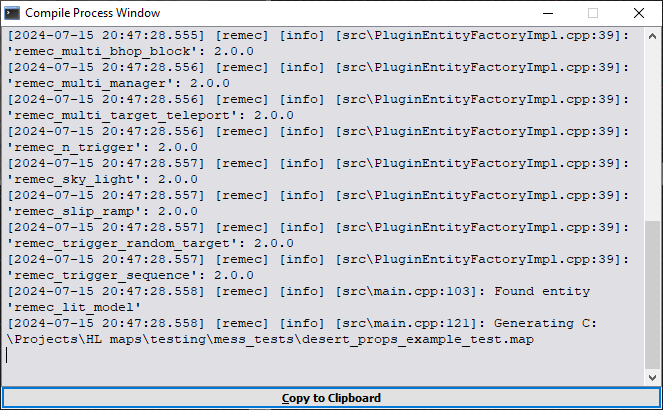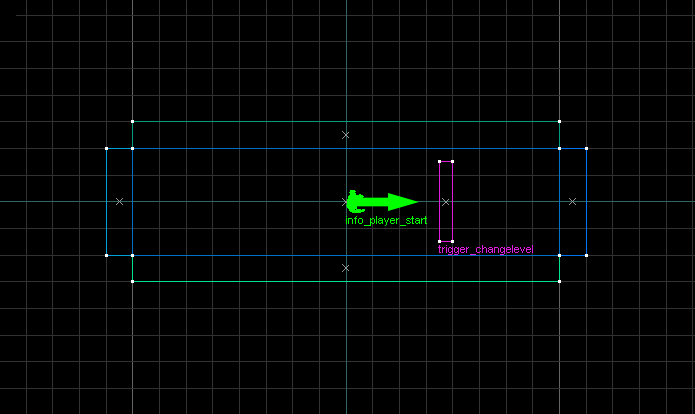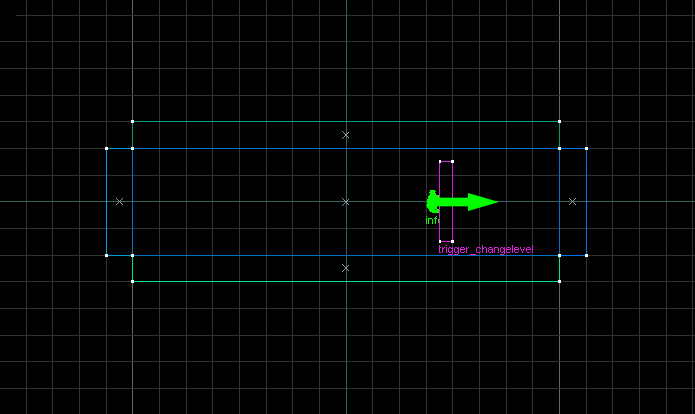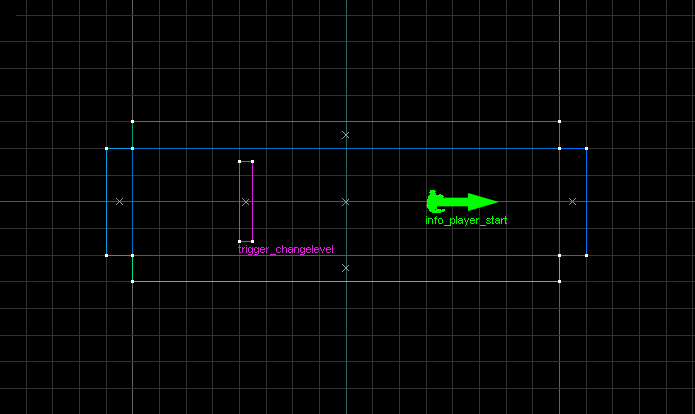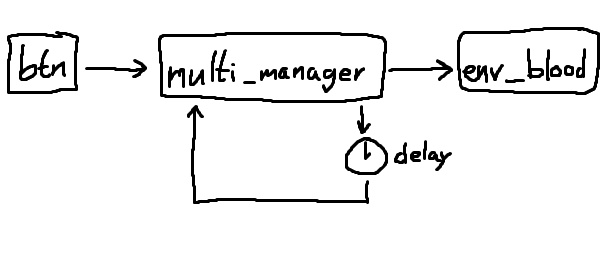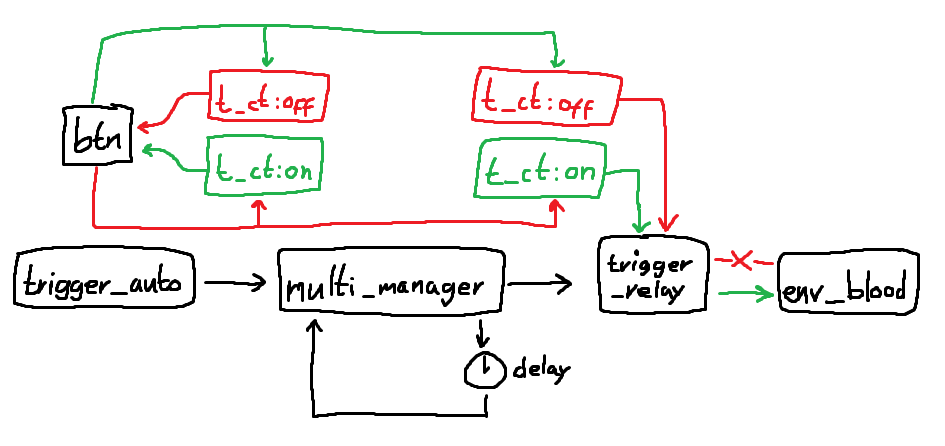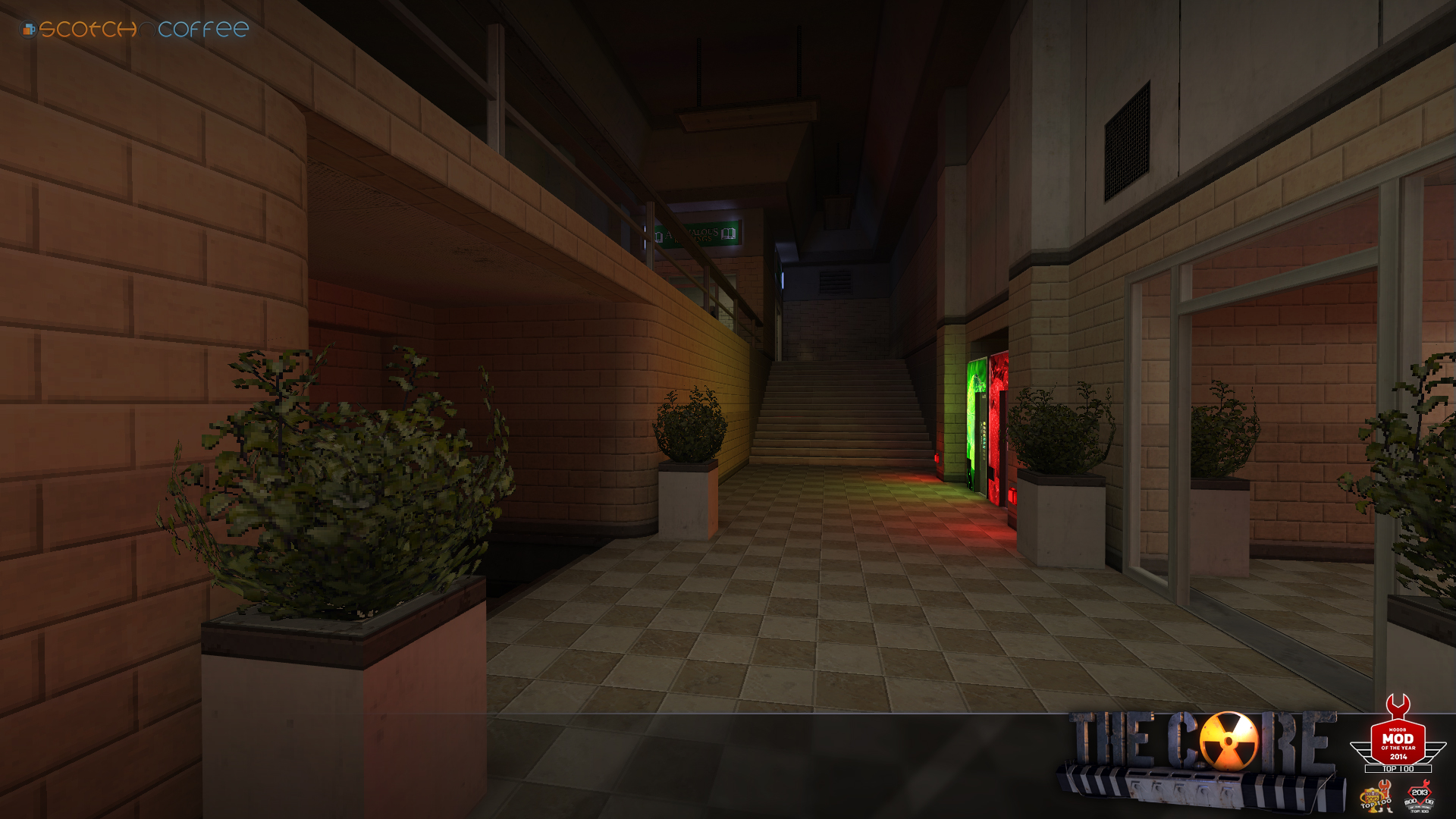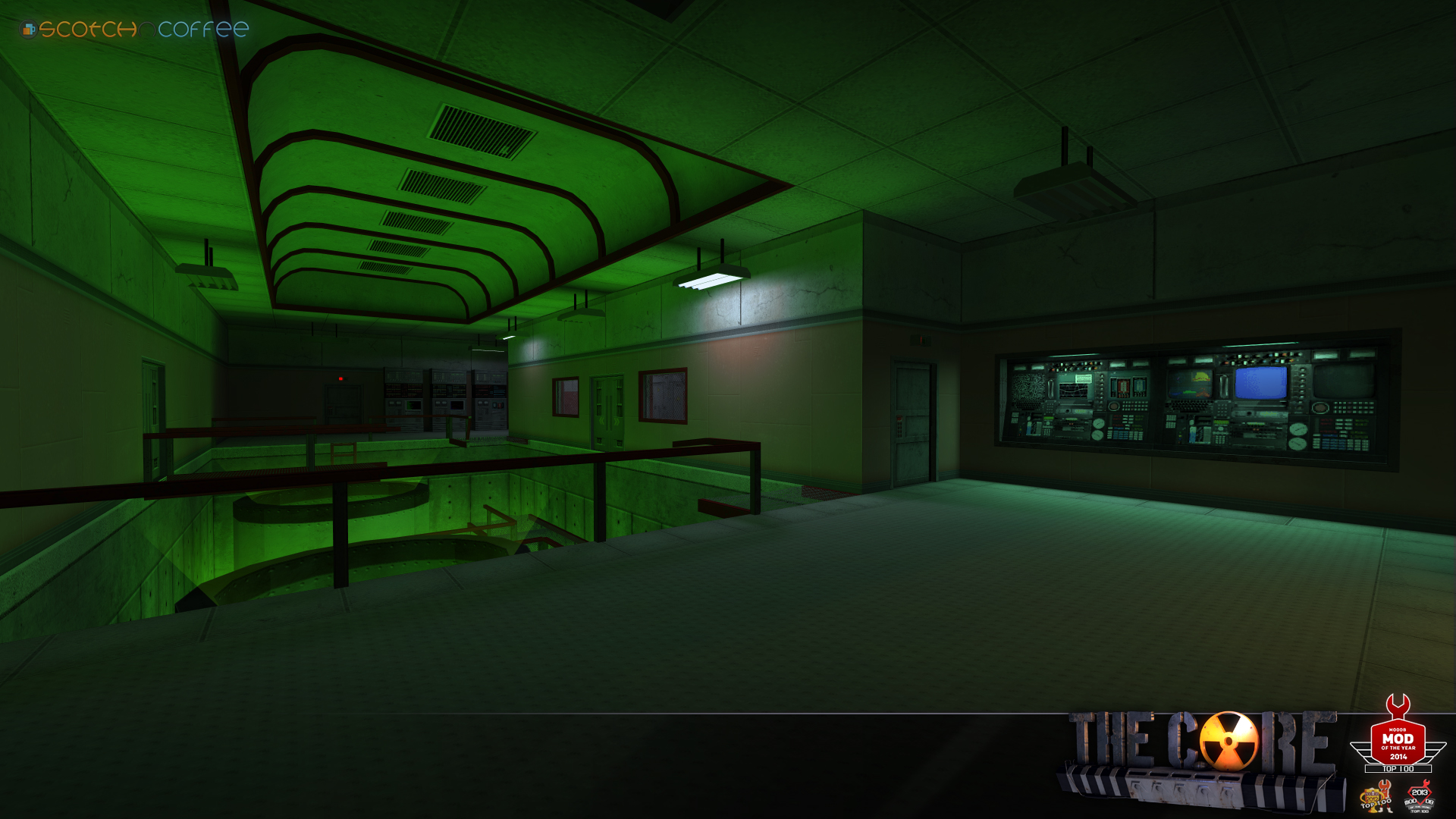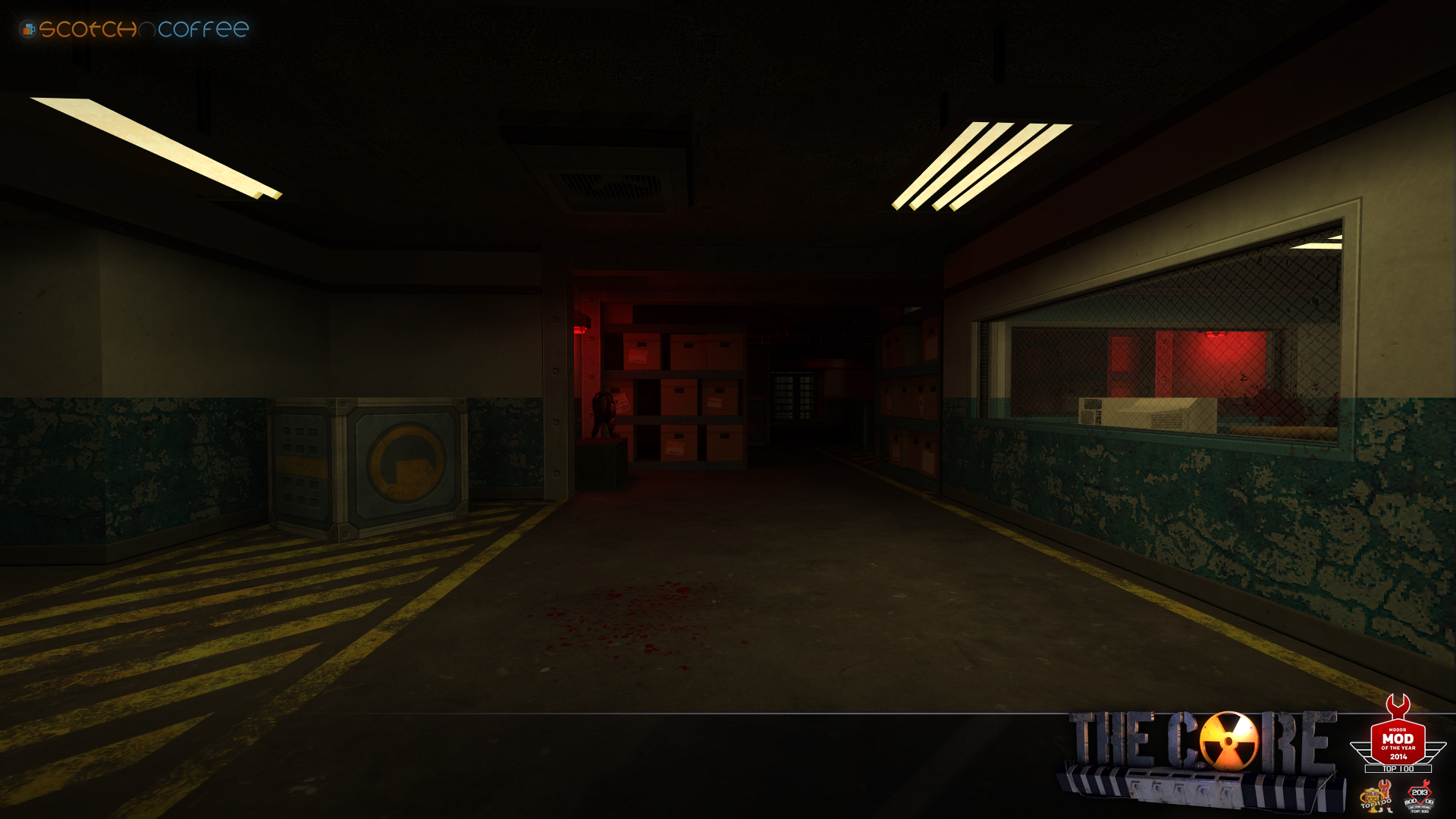"$bspdir/$file.$ext" is the sixth step of the usage tutorial to do this. ** Executing...
** Command: Copy File
** Parameters: e:\csproj\maps/zs_test.map E:\CSProj\maps/zs_test.remec.map
- Could not execute the command:
- Windows gave the error message:
** Executing...
** Command: C:\HL\Tools\remec\remec.exe
** Parameters: ""e:\csproj\maps/zs_test.remec.map"" jack "E:\STEAM\steamapps\common\Half-Life"
[2024-07-16 20:13:27.661] [remec] [error] [src\main.cpp:132]: vvvvvvvvvvvvvvvvvvvvvvvvvvvvvvvvvvvvvvvvvvvvvvvvvvvvvvvvvvvvvvvvvvvvvvvvvvvvv
[2024-07-16 20:13:27.665] [remec] [error] [src\main.cpp:133]: class std::invalid_argument: e:\csproj\maps/zs_test.remec.map does not exist!
[2024-07-16 20:13:27.665] [remec] [error] [src\main.cpp:134]: ^^^^^^^^^^^^^^^^^^^^^^^^^^^^^^^^^^^^^^^^^^^^^^^^^^^^^^^^^^^^^^^^^^^^^^^^^^^^^