Reference: Entities and their models Last edited 3 months ago2024-10-21 14:01:10 UTC
This page lists all monster entities and their associated model files. This is intended to be a reference for
There's also the Body and Skin columns which denotes how entities handle such keyvalues if given by mappers.
Towards the end of the page is a little section for the various entities and keyvalues related to prop model placements.
See the notes at the bottom of this page for more info.
These keyvalues for model display are usually driven by code, but you can set them in the editor to apply an initial value at spawn. Unfortunately, you can't change them afterwards.
The keyvalue
The absolute range of motion (distance or angle) is set in the .mdl file using QC commands (e.g. 0 to 1024 for the barnacle tongue). You only get to specify the ratio with the controller values e.g. 0 is the absolute minimum in the range of motion set for the bone, 127 is halfway, 255 is the max.
The four values are encoded in the 0-255 range, and bit-shifted to the right by (
The keyvalue
scripted_sequence where animations are stored in the model files.There's also the Body and Skin columns which denotes how entities handle such keyvalues if given by mappers.
Towards the end of the page is a little section for the various entities and keyvalues related to prop model placements.
Monsters and Items
Legend
Table columns:
| Entity | Name of the entity |
| Model | path to model associated with entity |
| Body | How the entity handles the body keyvalue |
| Skin | How the entity handles the skin keyvalue |
Values for body and skin:
| ✔️ | Direct value support |
| 📃 | Use a fixed enumerated value |
| ❌ | Discarded / unused |
| ❔ | Unknown, but tend for direct value support |
Table
| Entity | Model | Body | Skin | Remarks |
|---|---|---|---|---|
item_airtank |
models/w_oxygen.mdl |
✔️ | ✔️ | |
item_antidote |
models/w_antidote.mdl |
✔️ | ✔️ | |
item_battery |
models/w_battery.mdl |
✔️ | ✔️ | |
item_healthkit |
models/w_medkit.mdl |
✔️ | ✔️ | |
item_longjump |
models/w_longjump.mdl |
✔️ | ✔️ | |
item_security |
models/w_security.mdl |
✔️ | ✔️ | Tutorial |
item_sodacan |
models/can.mdl |
✔️ | ✔️ | FGD uses skin directly |
item_suit |
models/w_suit.mdl |
✔️ | ✔️ | |
monster_alien_babyvoltigore (Half-Life: Opposing Force) |
models/baby_voltigore.mdl |
❔ | ❔ | |
monster_alien_controller |
models/controller.mdl |
❔ | ❔ | |
monster_alien_grunt |
models/agrunt.mdl |
❔ | ❔ | |
monster_alien_slave |
models/islave.mdl |
❔ | ❌ | Skin used for attack charge state, but unrealized in stock model. |
monster_alien_slave_dead (Half-Life: Opposing Force) |
models/islave.mdl |
❔ | ❔ | |
monster_alien_voltigore (Half-Life: Opposing Force) |
models/voltigore.mdl |
❔ | ❔ | |
monster_apache |
models/apache.mdl |
❔ | ❔ | |
monster_assassin_repel (Half-Life: Opposing Force) |
models/massn.mdl |
❔ | ❔ | |
monster_babycrab |
models/baby_headcrab.mdl |
❔ | ❔ | |
monster_barnacle |
models/barnacle.mdl |
❔ | ❔ | |
monster_barney |
models/barney.mdl |
❌ | ✔️ | Uses different body values for weapon state: hand carry, holstered, none. |
monster_barney_dead |
models/barney.mdl |
❔ | ✔️ | |
monster_bigmomma |
models/big_mom.mdl |
❔ | ❔ | |
monster_blkop_apache (Half-Life: Opposing Force) |
models/blkop_apache.mdl |
❔ | ❔ | |
monster_blkop_osprey (Half-Life: Opposing Force) |
models/blkop_osprey.mdl |
❔ | ❔ | |
monster_bloater |
models/floater.mdl |
❔ | ❔ | |
monster_bullchicken |
models/bullsquid.mdl |
✔️ | ❌ | Skin used for blinking. |
monster_cleansuit_scientist (Half-Life: Opposing Force) |
models/cleansuit_scientist.mdl |
📃 | ❌ | Skin tied to body. |
monster_cleansuit_scientist_dead (Half-Life: Opposing Force) |
models/cleansuit_scientist.mdl |
📃 | ❌ | Skin tied to body. |
monster_cockroach |
models/roach.mdl |
❔ | ❔ | |
monster_drillsergeant (Half-Life: Opposing Force) |
models/drill.mdl |
❔ | ❔ | |
monster_flyer_flock |
models/aflock.mdl |
❔ | ❔ | |
monster_furniture |
specified by mapper | ✔️ | ✔️ | Requires scripted_sequence to set sequence. |
monster_gargantua |
models/garg.mdl |
❔ | ❔ | |
monster_geneworm (Half-Life: Opposing Force) |
models/geneworm.mdl |
❔ | ❔ | |
monster_generic |
specified by mapper | ✔️ | ✔️ | |
monster_gman |
models/gman.mdl |
❔ | ❔ | |
monster_gonome (Half-Life: Opposing Force) |
models/gonome.mdl |
❔ | ❔ | |
monster_gonome_dead (Half-Life: Opposing Force) |
models/gonome.mdl |
❔ | ❔ | |
monster_grunt_ally_repel (Half-Life: Opposing Force) |
models/hgrunt_opfor.mdl |
❌ | ❌ | Body uses head+weapons combo. Skin always 0. |
monster_grunt_repel |
models/hgrunt.mdl |
❌ | ❌ | Spawns a grunt programmatically. |
monster_handgrenade |
models/w_grenade.mdl |
❔ | ❔ | This entity does not exist. |
monster_headcrab |
models/headcrab.mdl |
❔ | ❔ | |
monster_hevsuit_dead |
models/player.mdl |
❌ | ❔ | |
monster_hgrunt_dead |
models/hgrunt.mdl |
📃 | ❌ | Always light skin (skin 0). |
monster_houndeye |
models/houndeye.mdl |
✔️ | ❌ | Skin used for blinking. |
monster_houndeye_dead (Half-Life: Opposing Force) |
models/houndeye.mdl |
❔ | ❔ | |
monster_human_assassin |
models/hassassin.mdl |
❔ | ❔ | |
monster_human_grunt |
models/hgrunt.mdl |
❌ | ❌ | See page. |
monster_human_grunt_ally (Half-Life: Opposing Force) |
models/hgrunt_opfor.mdl |
❌ | ❌ | Body uses head+weapons combo. Skin always 0. |
monster_human_grunt_ally_dead (Half-Life: Opposing Force) |
models/hgrunt_opfor.mdl |
❌ | ❌ | Body uses head+weapons combo. Skin always 0. |
monster_human_medic_ally (Half-Life: Opposing Force) |
models/hgrunt_medic.mdl |
❌ | ❌ | Body uses head+weapons combo. Skin always 0. |
monster_human_torch_ally (Half-Life: Opposing Force) |
models/hgrunt_torch.mdl |
❌ | ❌ | Body uses weapons. Skin always 0. |
monster_ichthyosaur |
models/icky.mdl |
✔️ | ❌ | Skin used for blinking. |
monster_leech |
models/leech.mdl |
❔ | ❔ | |
monster_male_assassin (Half-Life: Opposing Force) |
models/massn.mdl |
❔ | ❔ | |
monster_miniturret |
models/miniturret.mdl |
❔ | ❔ | |
monster_nihilanth |
models/nihilanth.mdl |
❔ | ❔ | |
monster_op4loader (Half-Life: Opposing Force) |
models/loader.mdl |
❔ | ❔ | |
monster_osprey |
models/osprey.mdl |
❔ | ❔ | |
monster_otis (Half-Life: Opposing Force) |
models/otis.mdl |
❌ | ✔️ | Body uses head+bodystate combo. |
monster_otis_dead (Half-Life: Opposing Force) |
models/otis.mdl |
❔ | ❔ | |
monster_pitdrone (Half-Life: Opposing Force) |
models/pit_drone.mdl |
❔ | ❔ | |
monster_pitworm (Half-Life: Opposing Force) |
models/pit_worm_up.mdl |
❔ | ❔ | |
monster_pitworm_up (Half-Life: Opposing Force) |
models/pit_worm_up.mdl |
❔ | ❔ | |
monster_rat |
models/bigrat.mdl |
❔ | ❔ | |
monster_recruit (Half-Life: Opposing Force) |
models/recruit.mdl |
❔ | ❔ | |
monster_rosenberg (Half-Life: Blue-Shift) |
models/scientist.mdl |
📃 | ❌ | Skin tied to body. Blue Shift replaces scientist's Slick head to Rosenberg. |
monster_satchel |
models/w_satchel.mdl |
❔ | ❔ | |
monster_scientist |
models/scientist.mdl |
📃 | ❌ | Skin tied to body. |
monster_scientist_dead |
models/scientist.mdl |
📃 | ❌ | Skin tied to body. |
monster_sentry |
models/sentry.mdl |
❔ | ❔ | |
monster_shockroach (Half-Life: Opposing Force) |
models/w_shock_rifle.mdl |
❔ | ❔ | |
monster_sitting_cleansuit_scientist (Half-Life: Opposing Force) |
models/cleansuit_scientist.mdl |
📃 | ❌ | Skin tied to body. |
monster_sitting_scientist |
models/scientist.mdl |
📃 | ❌ | Skin tied to body. |
monster_skeleton_dead (Half-Life: Opposing Force) |
models/skeleton.mdl |
✔️ | ✔️ | |
monster_snark |
models/w_squeak.mdl |
❔ | ❔ | |
monster_shocktrooper (Half-Life: Opposing Force) |
models/strooper.mdl |
❔ | ❔ | |
monster_tentacle |
models/tentacle2.mdl |
❔ | ❔ | |
monster_tripmine |
models/v_tripmine.mdl |
❔ | ❔ | |
monster_turret |
models/turret.mdl |
❔ | ❔ | |
monster_zombie |
models/zombie.mdl |
✔️ | ✔️ | Vault: LD, HD |
monster_zombie_barney (Half-Life: Opposing Force) |
models/zombie_barney.mdl |
✔️ | ✔️ | |
monster_zombie_soldier (Half-Life: Opposing Force) |
models/zombie_soldier.mdl |
✔️ | ✔️ | |
monster_zombie_soldier_dead (Half-Life: Opposing Force) |
models/zombie_soldier.mdl |
✔️ | ✔️ | |
| Entity | Model | Body | Skin | Remarks |
Notes
- For what direct value support means, and how to calculate the values, consult Entity Programming - Introduction to Entities with Animated Models#Low-level animation control and skip to the part where
bodyandskinare discussed. - The paths are relative to their respective mod folders relative to Half-Life executable:
- Half-Life =
valve/ - Half-Life: Opposing Force =
gearbox/ - Half-Life: Blue Shift =
bshift/
- Half-Life =
- The models in the expansion packs generally have extra animations not present in Half-Life.
- Dead monsters usually has an enumeration of
posevalues. - Applying dead poses to living monsters with
scripted_sequencesusually don't actually make them dead. Best to useenv_spritefor that.
Props
To facilitate prop model placement, this section tabulates properties of select entities, and how they handle keyvalues (body/ skin/ sequence/ frame/ framerate).These keyvalues for model display are usually driven by code, but you can set them in the editor to apply an initial value at spawn. Unfortunately, you can't change them afterwards.
| Entity | Nonsolid/Moveable | Body | Skin | Sequence | Frame | Framerate | Loopable/Freezeable | Remarks |
|---|---|---|---|---|---|---|---|---|
cycler |
❌/❌ | ✔️ | ✔️ | ✔️ | ✔️ | ❌→ 1 | ✔️/✔️ (Toggle) | Beware of cyclic functions. |
cycler_sprite |
❌/❌ | ✔️ | ✔️ | ✔️ | ❌ | ❌→ 1 | ✔️/✔️ (Toggle) | " |
env_sprite |
✔️/❌ | ❌ | ❌ | ✔️ | ❌ | ✔️ | ✴️/✔️ (OFF/ON) | Plays a sequence once and then freezes. |
monster_furniture |
✔️/❌ | ✔️ | ✔️ | ❌* | ❌ | ❌ | ❌/❌ | Requires scripted_sequence to set sequence. |
monster_generic |
🚩/✔️ | ✔️ | ✔️ | ❌ | ❌ | ❌ | ❌/❌ | Alive, aggroes enemies. |
Legend
- Moveable - Whether the entity can be pushed around by other entities
- 🚩 - Enabled via spawnflag
- ✴️ - Manual looping required
Notes
- Corpses of NPCs without dead poses →
env_spritewith the dying sequence and framerate = 8 to speed it up. - Statue in a still pose from a sequence →
cyclerwith sequence and frame set. - Animating props →
cyclerwith sequence, ormonster_furniturewith animating idle pose (orscripted_sequencewith idle animation)
Other keyvalues
A few other keyvalues you might want to, or have to, use, to get models to display properly.controller
The keyvalue controller is the combination of four bone controller values. Bone controllers are used on some models to parametrically modify the position of certain bones on the model by the specified value within the specified range. For example, the length of the tongue of the monster_barnacle is controlled by bone controller #0. Scientists and Barneys also has a controller that specifies their heads' right-to-left tilt, plus a mouth controller that is unfortunately not available to use from this keyvalue. The absolute range of motion (distance or angle) is set in the .mdl file using QC commands (e.g. 0 to 1024 for the barnacle tongue). You only get to specify the ratio with the controller values e.g. 0 is the absolute minimum in the range of motion set for the bone, 127 is halfway, 255 is the max.
The four values are encoded in the 0-255 range, and bit-shifted to the right by (
n*8) to fit into controller. Therefore:
controller = controller0<<0 | controller1<<8 | controller2<<16 | controller3<<24controller value of 127.
colormap
The keyvalue colormap is the combination of "top" and "bottom" colours as seen on player models. You can employ colour ranges on your prop models so instead of using separate skin values you can have 65535 unique colour combinations on a model. The303.org has a tutorial on how to do colour remaps. To choose the value, use Half-Life Asset Manager.
- Categories
- Entity Guides
- Mapping
4 Comments
You must log in to post a comment. You can login or register a new account.

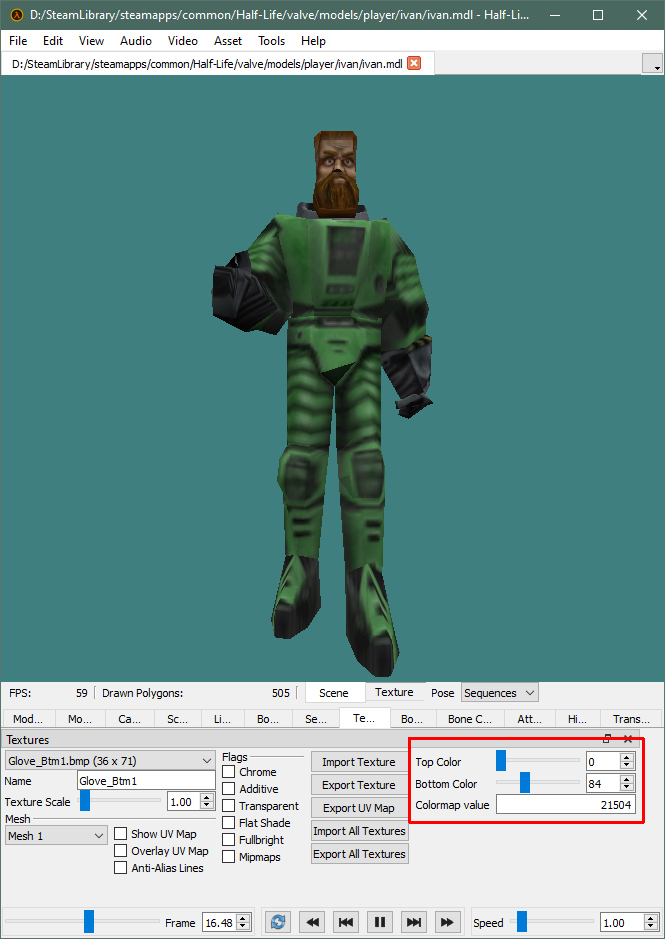
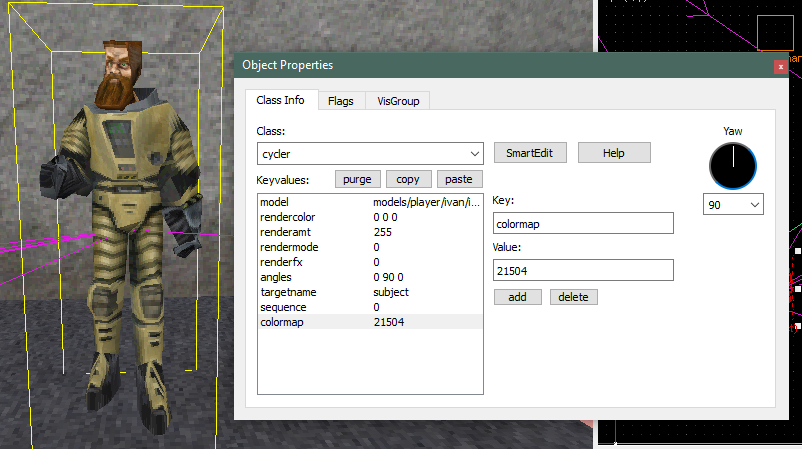

env_spritedoesn't supportbodyandskinis that apparently those values were hijacked by the sprite renderer as part of the system that makes sprites attached to models in one of their attachment points.